![SendGrid Emails Going to Spam- Solved! [MUST READ]](https://automatedemailwarmup.com/blog/wp-content/uploads/2024/01/image-21-1024x538.png)
Did you know that in the United States alone, 367,423 websites utilize SendGrid? Zoom out, and it gets even more fascinating — a grand total of 1,172,210 websites, including historical data, are part of the SendGrid journey!
Despite SendGrid’s robust server system, not all emails land where they are intended to—the inbox. The burning question on every SendGrid user’s mind is: ‘Why are my SendGrid emails going to spam?’
No need for sleepless nights because we’ve got your back! Join us as we explore how to make email marketing easier, avoid common problems, and find solutions to keep your SendGrid emails out of the spam folder.
Short Answer: You’ve to use an email warmup to build up your email reputation so your SendGrid email stops going to spam.
SendGrid Emails Going to Spam? Don’t Panic, Let’s Fix It!

To get our SendGrid emails out of the spam folder, we need to figure out why they’re getting stuck there. Whether you’re sending marketing messages or important updates, the answers to why emails from SendGrid going to spam are probably in this list. So, let’s solve this problem and get those emails delivered!
Why are my SendGrid Emails Going to Spam?
1. You’re not complying with CAN-SPAM Act
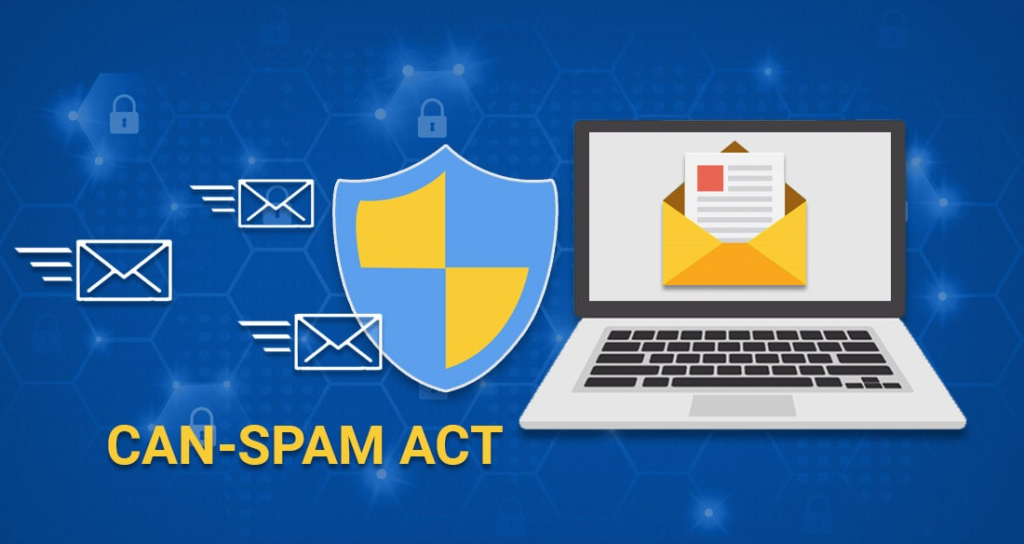
If you’re using SendGrid for your emails, you need to follow the CAN-SPAM Act. This act acts like a judge, ensuring that your email practices are fair and proper. Here’s what you need to know:
Here’s the lowdown:
1. Misleading Headers: Ever tried pretending to be someone else online? Spam filters don’t like it either.
- Result: Spam filters get skeptical, toss your email in spam.
2. Deceptive Subjects: Attention-grabbing subject lines are great, but resorting to clickbait or misleading language is a surefire way to activate the spam radar.
- Result: Spam filters go on high alert, sending your email on a detour to the spam folder.
3. Unclear Ads: Think you can sneak ads past the spam filters by burying them in your email? Failing to clearly identify advertising messages raises red flags and lands you in spam jail.
- Result: Spam filters can’t decipher, relegating you to spam land.
4. Hiding Location: Sharing your business location might feel scary, but it builds trust with recipients and email providers alike.
- Result: Suspicion rises, and spam folders become the destination.
5. Opt-Out Oblivion: Ignoring unsubscribe pleas is like holding someone hostage in your inbox. Spam filters hate it!
- Result: Spam alarms blare, pushing your emails away.
Violating these rules isn’t just bad for business; it’s bad for your sender reputation. By following best practices and keeping your emails clean and honest, you’ll ensure your SendGrid messages land where they belong: in your recipients’ inboxes.
2. Compromised Sender Reputation
Why it is Essential?
- Your email destiny is tied to your sender reputation.
- Inbox Service Providers (ISPs) gauge how recipients treat your messages.
- Metrics like spam reports, engagement rates, open rates, and block rates define your sender rep.
3. List Cleanliness and Spam Traps:
This refer to practices related to the quality of your email list, and they are crucial factors in understanding why emails may end up in the spam folder.

a. List Cleanliness: Having an unclean email list with outdated, inactive, or invalid email addresses.
- Result: Affects your sender reputation, as sending emails to non-existent or unengaged addresses may trigger spam filters.
b. Spam Traps: Getting ensnared in the trap of sending emails to addresses that Internet Service Providers (ISPs) use to identify misuse or abuse.

- Result: Being flagged as a potential sender at risk, as these traps often mimic legitimate email addresses but are created to identify those violating best practices.
4. Subject Line
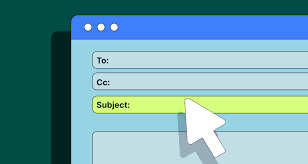
Why it is essential?
- Your subject line is the first impression on recipients.
Usual Subject Line of the email going to spam SendGrid:
1. Not getting to the Point: Lengthy subject lines risk getting cut off.
Result: Recipients lose interest.
2. Clickbait: Sensational language triggers spam filters.
Result: Messages land in the spam folder, raising block rates.
3. Use Emojis: Overusing emojis can be perceived as spam.
Result: Alienates recipients and increases the likelihood of being marked as spam.
4. Lack of creativity: Sticking to the same subject line approach.
Result: Monotonous emails may lose audience interest.
Choose a balanced and professional tone to boost deliverability. Utilizing a tool that check email for spam triggers can be highly beneficial.
5. Sending Excessive Images, Attachments, and a High Volume of Messages
a. Overuse of Attachments: Sending an abundance of attachments, especially specific file types like .exe, can activate spam filters due to potential malware risks.
b. Image Overreliance or Minimal Text: Relying too heavily on images with minimal accompanying text can arouse suspicion and trigger spam filters.
c. Inconsistent Sending Volume: Unpredictable or sudden surges in email volume may activate spam filters, adversely affecting deliverability.
For those new to cold email outreach, it’s advisable to start with a modest approach and gradually increase efforts to avoid potential spam issues—precisely what automated email warmup achieves. To gain insights into image and attachment limits, as well as handling a high message volume, explore our blog on emails going to spam.
How to Avoid Emails Going to Spam in SendGrid?
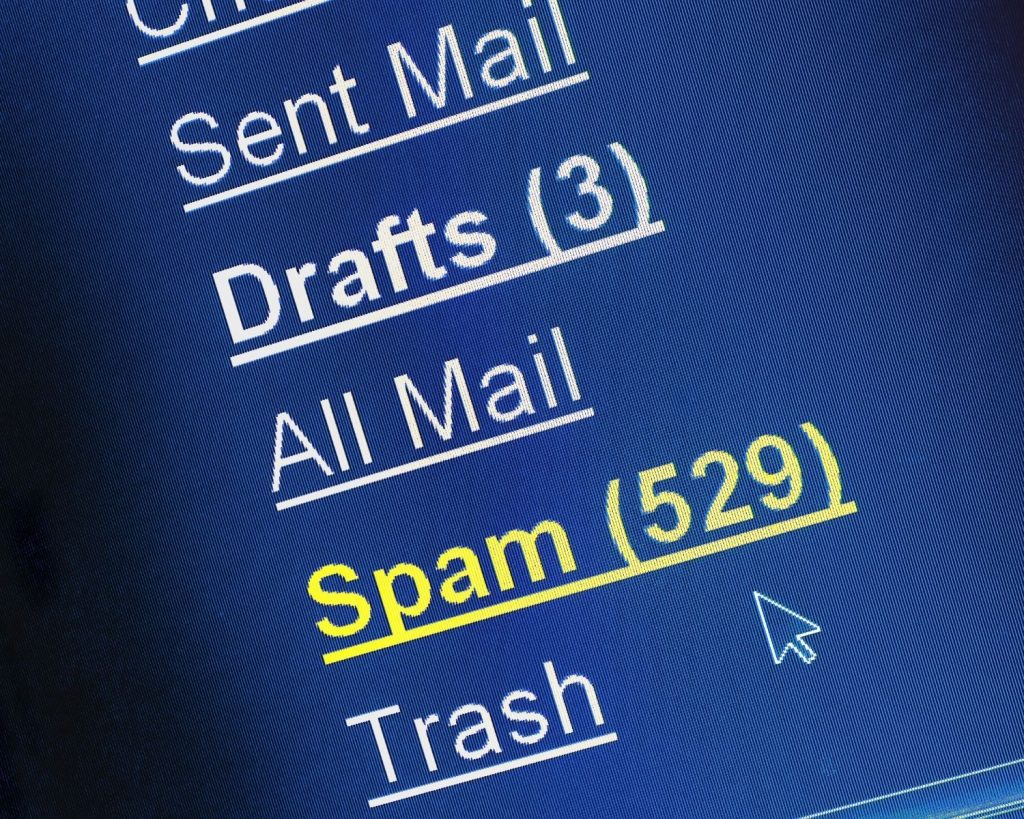
You’ve cracked the code on “why SendGrid email going to spam“– kudos! Now, the burning question: “How to fix emails going to spam in SendGrid?” Well, good news! There are tools and smart practices that can make your emails inbox champs.
By using these tricks, you’ll amp up engagement with your subscribers and rock a top-notch sender reputation. Let’s make sure your emails always land in the inbox where they belong!
1. Adhering to CAN-SPAM regulations

After addressing the issue earlier about the consequences of not complying with CAN-SPAM, let’s now explore the proper ways to adhere to these guidelines.
- No trickery in your email headers.
- Keep it real in your subject lines; no sneakiness allowed.
- If it’s an ad, shout it out – no hiding in the shadows.
- Share where your business is based; let’s not be mysterious.
- Show folks how to bail out if they want.
- Respect those who’ve opted out, and do it fast.
- Keep an eye on what others are doing for you.
Sure, it’s a legal must-do, but it’s also just good manners in the email world. Follow these rules, and you’re not just staying out of legal trouble – you’re building a rep as a stand-up sender, making your emails a joy to open. Keep it honest, clear, and easy, and you’re on the right track!
2. Utilize mail testers for issue detection
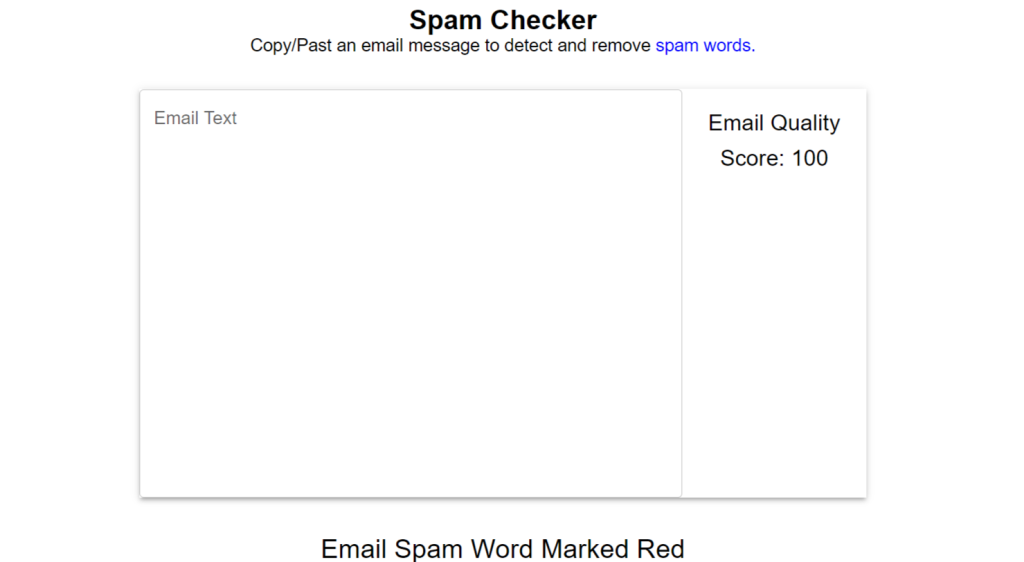
If you find yourself searching for answers on “How to determine if my emails from SendGrid going to spam,” the next logical step is to check email for spam triggers. This feature seamlessly meshes with your workflow, providing valuable insights into potential issues that might lead your emails to be flagged as spam.
This tool helps you check how well your email content meets the standards of common spam filters. It provides scores or a pass/fail result, so you can test your email before sending it. This ensures that important elements show up correctly and lets you see your email from the customer’s perspective.
Instead of wondering, “Why SendGrid emails are going to spam?” or “Does SendGrid stop emails from going to spam?”, think about asking, “If I were the recipient, would I retain this email or mark it as spam?” It’s a valuable strategy to ensure your communications resonate positively with your audience.
3. Implement authentication tools
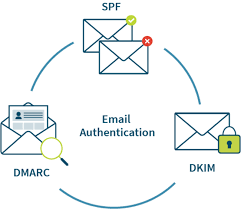
Setting up SPF and DKIM records is like giving your emails special keys.
- SPF is the guard at the gate, deciding which addresses are allowed to send emails for your group.
- DKIM acts like a secret handshake, making sure your emails are genuine.
- And then there’s DMARC – it’s the extra layer of security, ensuring SPF and DKIM work smoothly together.
Configuring all three is like telling your email service, “These emails are authorized!” If you skip this step, your emails might not make it to the inbox and could end up in the spam folder.
In the event that you encounter errors like 554 5.7.5 permanent error evaluating DMARC policy, feel free to refer to our guide for assistance; it can prove beneficial.
Simply put, mastering these security steps ensures your emails steer clear of spam troubles, maintaining a reliable and safe communication channel.
4. Follow HTML Best Practices

To prevent your email campaigns from landing in spam folders, start with solid practices from the get-go.
- Build your lists carefully, avoiding scraping or buying addresses.
- Stick to an engaged audience who genuinely wants your content.
- When crafting emails, maintain high quality.
- Typos and poor formatting may trigger spam filters.
- Tailor your content and use segmentation for personalized messages.
- Ensure your subject line is relevant.
- If you do cold outreach, master the best time to send cold emails
- Before sending, run tests to check links and images.
- A final proofread helps remove elements that could flag your email as spam.
By sticking to these practices, you can ensure your emails reach the right inboxes and steer clear of the email going to spam SendGrid.
5. Warm up your Domain by Automated Email Warmup
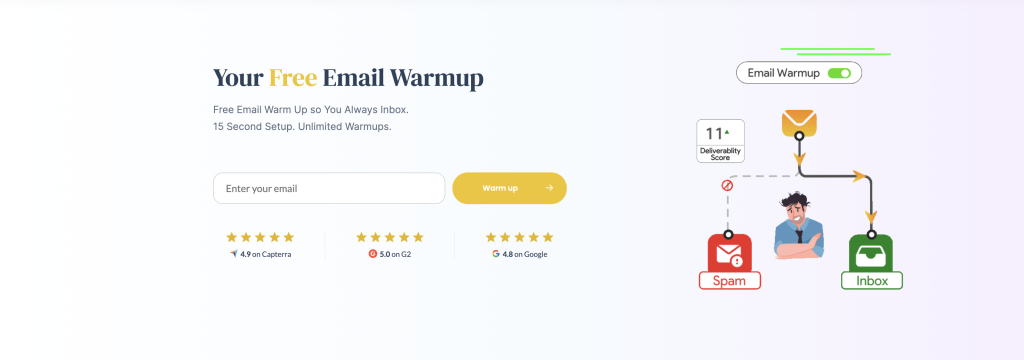
Take your email domain to the next level using best email warmup tools. Sending a small volume of strategically spaced-out emails manually can be time-consuming and challenging, especially on large scales or for platforms like SendGrid.
Automated email warm up automates the process, eliminating guesswork. It adheres to a meticulous schedule, gradually increasing email volume to establish a positive reputation with ISPs.
By embracing automation, you not only save time but also boost the effectiveness of your warm-up strategy, paving the way for a successful email marketing campaign.
If you’re using various platforms, our additional guides might come in handy:
- Why is My Mailchimp Email Going to Spam?
- Do HubSpot Emails go to Spam?
- Klaviyo Emails Going to Spam
- Salesforce Emails Going to Spam
- Squarespace Emails Going to Spam
- Why are my Emails Going to Junk on iPhone?
- AOL Email Going to Spam
Along with warming up your mails, it’s necessary that the recipients you are reaching out to have valid addresses. Filter out any invalid and inactive email addresses using email verification API. This can help save your sender reputation by preventing any bounce-back messages.
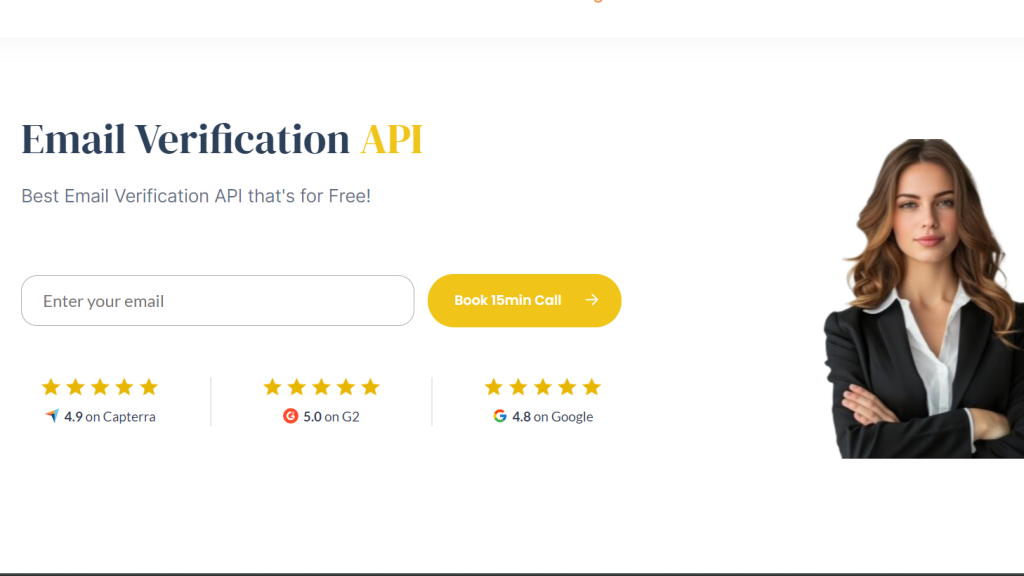
Conclusion: SendGrid Emails Going To Spam
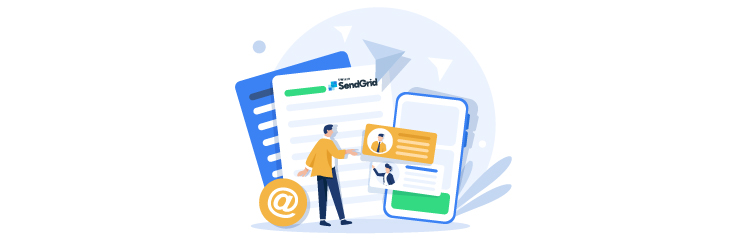
As we wrap up our discussion on navigating the challenges of SendGrid emails going to spam, remember that understanding the nuances is the first step to overcoming them. We’ve explored the reasons and provided actionable solutions.
An important aspect of prevent these emails from going spam is maintaining positive sender reputation and high deliverability rates. For personalized consultation regarding this, get in touch with an email deliverability consultant for free today!
Frequently Asked Questions
1. How to Avoid Emails Going to Spam Sendgrid?
To avoid emails sent through SendGrid from ending up in spam folders, follow these best practices:
- Use a double opt-in process for subscriptions.
- Set up DKIM and SPF records.
- Monitor and maintain a good sender reputation.
- Avoid spammy content and excessive formatting.
- Provide easy unsubscribe options.
- Regularly clean and update your email list.
- Comply with anti-spam laws.
- Encourage recipients to add your email to their contacts.
2. Does Sendgrid Stop Emails from Going to Spam?
While SendGrid provides tools to enhance email deliverability and reduce the risk of emails going to spam, it cannot guarantee absolute prevention. Successful delivery depends on various factors, including recipient email providers, user preferences, and adherence to best practices such as authentication setup, positive sender reputation maintenance, and avoiding spam triggers in content.
3. How to Fix Emails Going to Spam SendGrid?
To resolve the issue of SendGrid emails going to spam, configure DKIM and SPF records for proper authentication, maintain a strong sender reputation by following best practices, and regularly clean your email lists. Encourage recipients to mark your emails as “Not Spam” and adhere to SendGrid’s deliverability guidelines to improve your inbox placement.
4. How to Prevent Sendgrid Email to go to Spam Gmail?
To avoid SendGrid emails landing in Gmail’s spam folder, set up DKIM and SPF records, keep a good sender reputation, and avoid spammy content. Encourage recipients to add you to their contacts and regularly clean your email list. Provide a clear unsubscribe option and ask recipients to mark emails as “Not Spam” if needed. Following Gmail’s best practices will also boost deliverability.
Leave a Reply