Even after investing in a top-notch CRM tool like Salesforce, your emails are still landing in the spam folder. That can be quite frustrating. But don’t worry—here’s how to stop Salesforce emails going to spam.
The easy way out is to get an Email Warmup and let it take care of warming up your emails. Improve your email deliverability with a quick setup of 15 seconds and you are all set to go from spam to inbox.
There are additional steps that you can take to minimize the chances of sending your Salesforce emails to the spam box. To learn about them follow our guide with these actionable steps.
How to Stop Salesforce Emails Going to Spam?
1. Email Relay
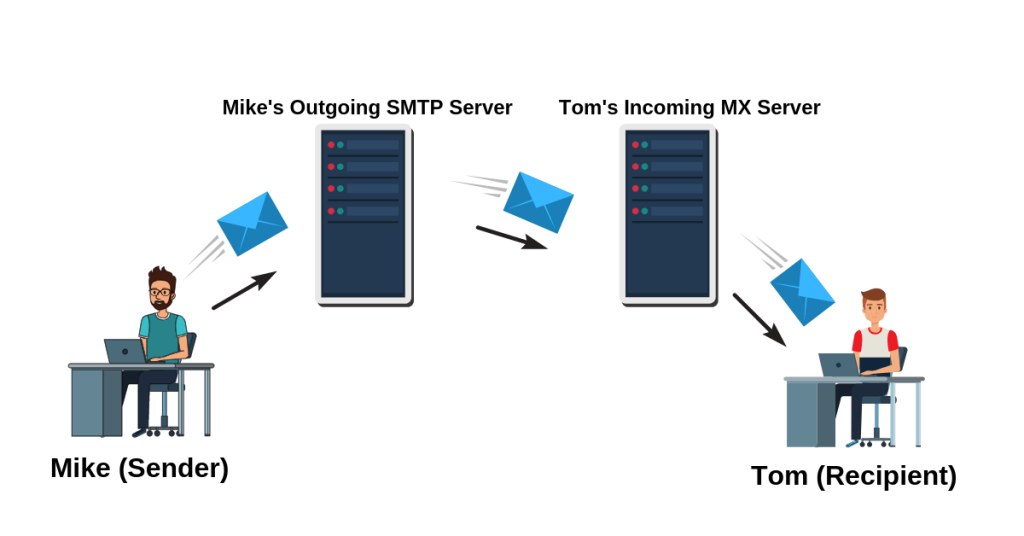
Email relay is basically how your email hops from one server to another to make sure it gets to the right person. It’s a great way to boost your email’s credibility and lets you keep using your existing content filters to keep your reputation squeaky clean.
- Email Relay Activation:
- Request: Contact Salesforce support to enable Email Relay for your organization by providing your Organization ID.
- Check: Verify activation by searching for Email Relays in setup and finding Email Relay Activation.
- Configure Settings: Enable SMTP Auth, set Host, Password, Port, TLS, and Username, then save and create Email Domain Filters.
- Create: You can create Email Domain Filters with Sender Domain, Recipient Domain, and Email Relay.
- Email Security Compliance:
- Navigate to Settings: Setup >> Administer >> Email Administration >> Deliverability.
- Enable Security Options: Check “Enable compliance with standard email security mechanisms” and “Enable Sender ID compliance.”
2. Authenticate Your Email Address
Email authentication is essential for avoiding the spam folder. Make sure you have SPF (Sender Policy Framework) and DKIM (DomainKeys Identified Mail) protocols in place. These authentication methods verify that your emails are genuinely from you, boosting your credibility and reducing the chances of your emails being marked as spam.
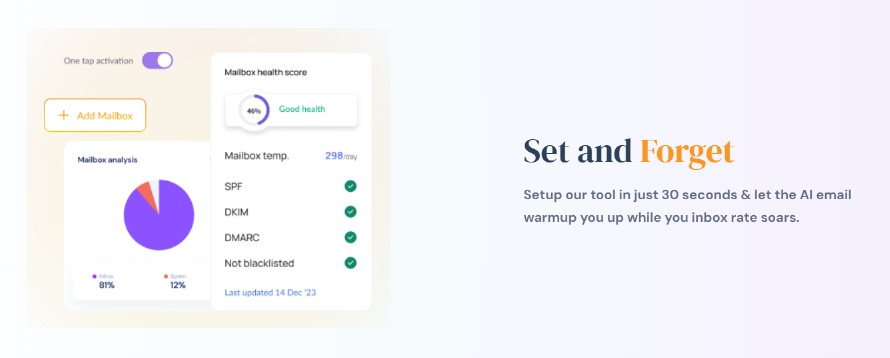
3. Refresh Your Domain for Priority Inbox Treatment
Think of your domain as your brand reputation, once it is tarnished, it can hurt your business potential. A past spam issue can affect the success of your future emails indefinitely.
- Track Your Sender Score: It’s like your inbox credit score. Tools like Google Postmaster Tools give you insight into how your email campaigns are performing. If it’s low, it might be time to polish your strategies!
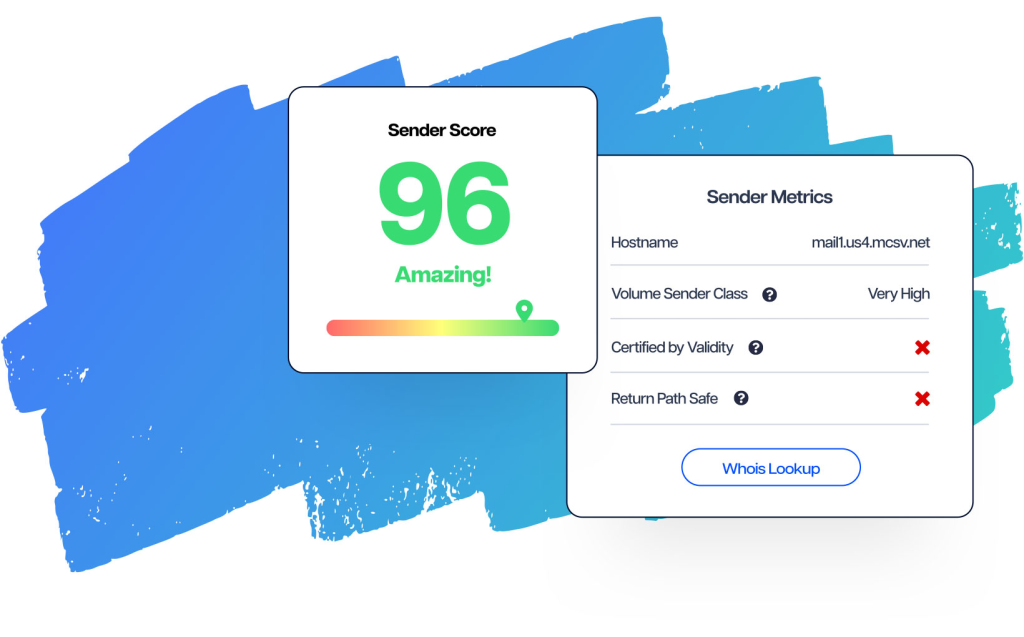
- Warming Up Your Email: To build up the connection between your domain and your customer’s inbox, you should gradually increase the volume of emails you send. Use a free tool like email warmup which sets up this process in less than 30 seconds.
4. Maintain a Clean IP Address
Just like a good domain reputation, a good IP address increases your domain’s deliverability. Regularly check if your IP is on any blacklists using tools like MXToolbox.
Try to keep your bounce rate low by sending valuable content. By maintaining a clean IP address, you can consistently reach your audience and avoid Salesforce emails going to the spam folder.
Along with this, make sure that your mail list is clean. Use an email verification API for free to filter out invalid and inactive addresses from your list. This will help you improve sender reputation by landing in the inboxes of active recipients.
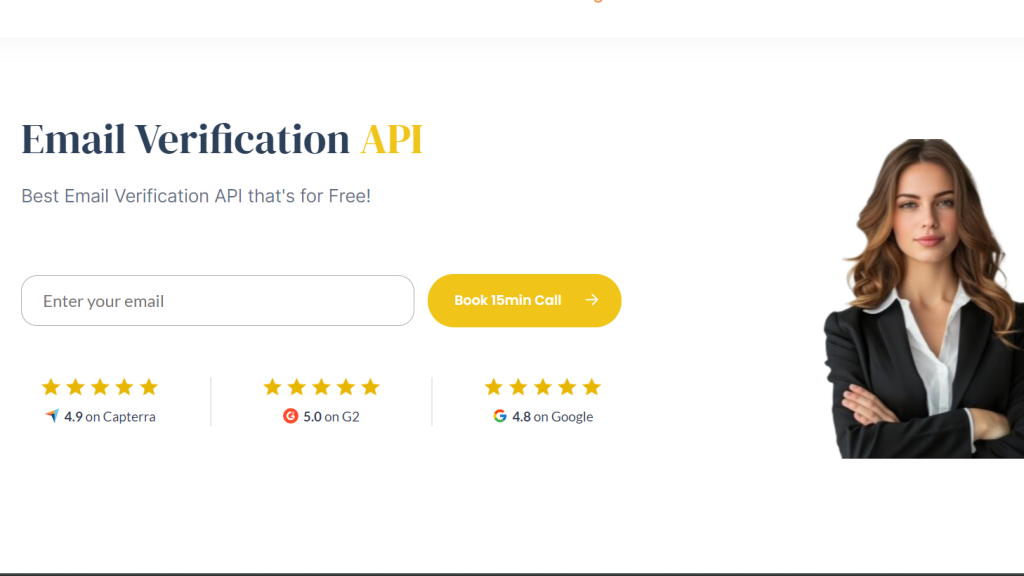
An email deliverability consultant is always available for personalized and free consultation regarding deliverability and sender reputation.
5. Avoid Spam Triggers While Writing Your Content
When writing your emails, stay away from spam trigger words like “earn”, “free”, “urgent”, etc. Also avoid buzzwords, excessive punctuation, and all caps. Use a free tool to check email for spam triggers before scheduling.
Use clear and straightforward language, and avoid hiding important information in images. By being mindful of these triggers, you can navigate the inbox safely and prevent Salesforce emails from going to spam.
6. Have A Consistent Email Delivery Schedule
Consistency is key when it comes to email delivery. Avoid unusual sending times and erratic volumes. Establish a regular schedule that your recipients can expect and rely on.
7. Creating Mobile-Friendly Emails for Inbox Recognition
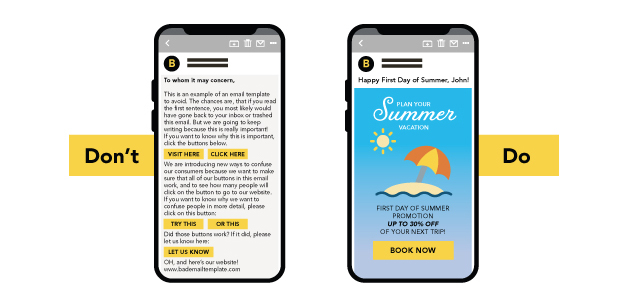
Most people check their emails on their phones, so it’s essential to create mobile-friendly emails. Use responsive design to ensure your emails look great on any device and balance text and visuals. A well-optimized email not only appeals to your readers but also receives better recognition from spam filters.
8. Allow Opt-In And Unsubscribe
Make it easy for your audience to opt-in and unsubscribe from your emails. Clear and accessible options show that you respect their preferences and help maintain a positive sender reputation.
It also reduces the chances of your emails being marked as spam by frustrated recipients. The more your audience engages with your email the lesser the chance of your emails from Salesforce going to spam.
9. Reduce the Size and Number of Attachments
Spam filters dislike attachments, especially large files or numerous attachments. Instead of attaching files, use cloud storage links like Google Drive or Dropbox. This approach not only helps you avoid the spam folder but also ensures your emails are quick to load and easy to read.
10. Guaranteed Trick to Stop Salesforce Emails from Going to Spam
Saving our best tip for last, we have a service that covers multiple email marketing strategies. Warming up your Salesforce emails before sending guarantees your email deliverability.
Email warm up gradually builds up your email reputation, ensuring that your messages are recognized as legitimate by spam filters. It sends out emails and established a positive sender reputation among email service providers. It does so by generating engagement with your emails by opening them, starring them, replying to them and clicking on attached links.
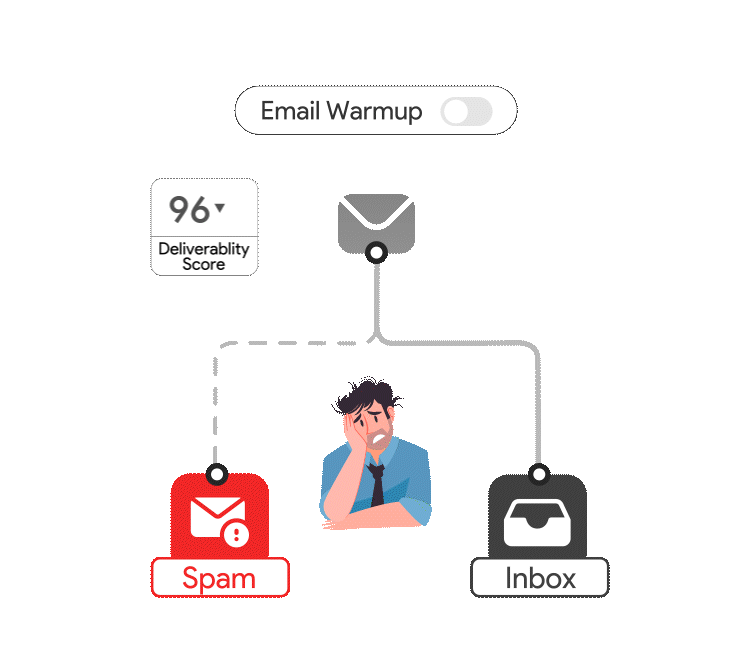
Conclusion: Stop Salesforce Emails Going To Spam
It is frustrating when you work hard on your content, for it to land in the spam folder. To make things easier for yourself and improving your sender reputation, use free tools like email verification API. It can filter out addresses that will only sink your sender reputation by decreasing your open rates and increasing bounce rates.
And if you feel like you could use some free assistance in figuring out how to manage your deliverability rates and sender reputation, a free email deliverability consultant is what you need!
Frequently Asked Questions
1. How to prevent my Salesforce marketing cloud emails from going to spam?
Have a consistent email-sending schedule and allow recipients to unsubscribe from your mailing list. These actions will prevent Salesforce emails from going to spam.
2. How to improve Salesforce email deliverability?
Check your Sender score and warm up your email to avoid your emails sent from Salesforce going to spam.

Leave a Reply