
Ever found your carefully crafted Klaviyo emails veering off course into the dreaded spam folder, leaving you puzzled and frustrated?
For the over 113,532 clients who trust Klaviyo with their email marketing, an unwelcoming surprise lurks: the occasional emails that end up in spam folder. So, what hidden hurdles trip up Klaviyo emails going to spam?
Let’s look at five key culprits behind those unscheduled spam detours, plus five practical fixes and one ultimate solution to guarantee that your emails end up in your recipients’ inboxes as priority!
Wave goodbye to inbox anxiety and embrace the art of inbox placement that will make your Klaviyo emails shine!
Understanding Why Klaviyo Emails Going to Spam
Klaviyo sends your emails, but when they reach Gmail or Yahoo, those platforms have their own rules. Picture it like this: Gmail and Yahoo use special systems that scan and organize emails automatically.
It’s like a high-tech sorting machine with secret rules (they don’t share those, by the way!). So, your emails go through this cool process before landing in your inbox.

Inbox providers keep quiet about why emails going to spam, but watch out for common triggers. These include excessive use of color, emoticons and punctuation signs. Avoid these mistakes to make sure your messages stay out of the spam folder:
A. Email Authentication Issues
To ensure the integrity of your emails, mail servers employ authentication protocols such as SPF, DKIM, and DMARC.
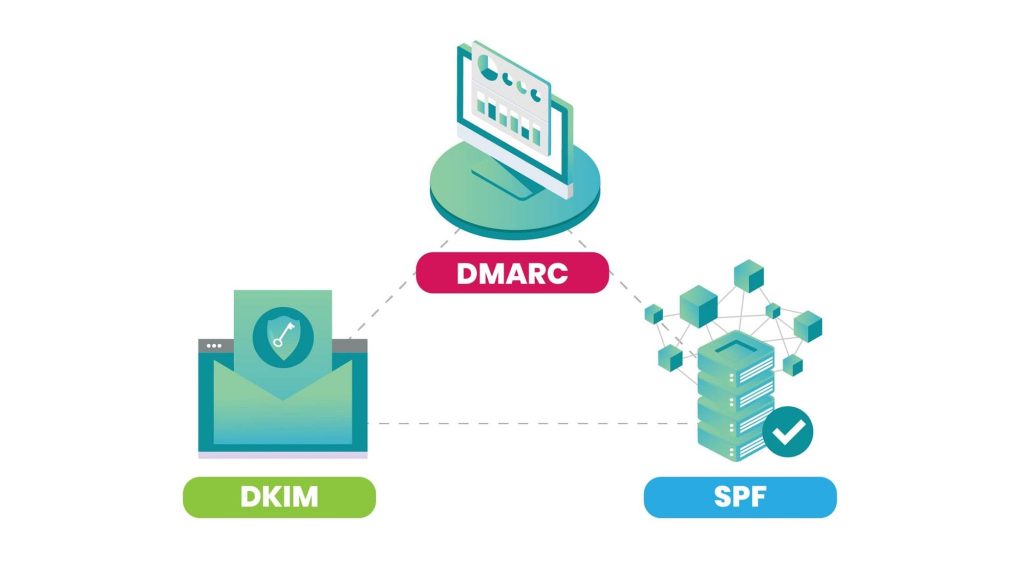
- These standards protect your brand and customers from potential threats. If your emails don’t pass this authentication, they might face rejection or end up in spam folders.
How to Troubleshoot?
- To enhance your email security, confirm your brand’s DMARC policy and ensure its validity.
- For DMARC compliance, link a branded sending domain to your account, aligning it with the root domain in your sender email address. This extra layer of protection not only hinders phishing attempts but also enhances deliverability by confirming the sender’s identity.
- You may also wanna check our guide on errors like 554 5.7.5 permanent error evaluating DMARC policy to ensure proper DMARC compliance.
B. Sender Reputation Issue
Your sender reputation is the cornerstone of how inbox providers assess your reliability as an email sender. It’s a critical factor for email marketers, as a poor reputation might reroute your Klaviyo email going to spam.
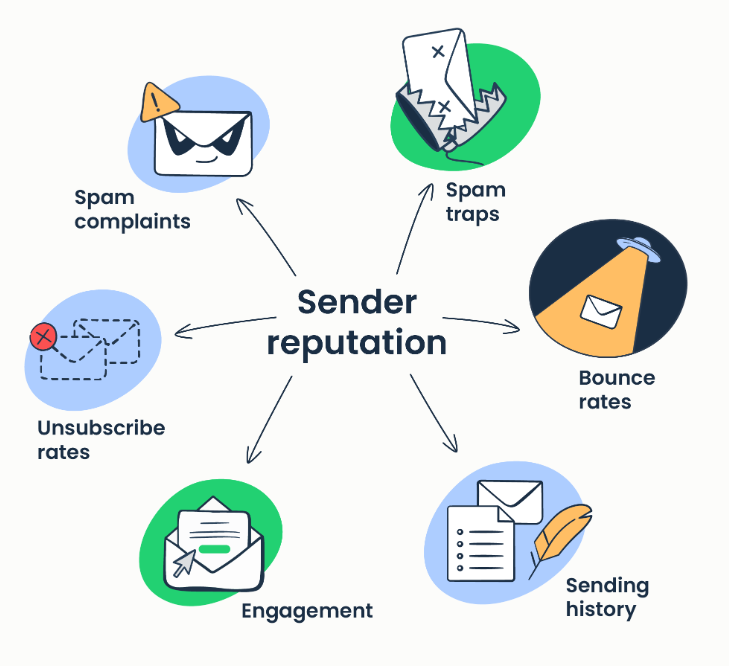
Key Metrics for Sender Reputation
In evaluating sender reputation, inbox providers consider key metrics such as:
- Engagement: Reflecting open rates and click rates.
- Sending Volume and Frequency: Assessing how many emails are sent at once and how frequently.
- Bounce Rates: Indicating the number of undelivered emails.
- Spam Complaints: Reflecting how often recipients mark your emails as spam.
- Unsubscribe Rates: Signifying how often subscribers opt out of your emails.
To improve deliverability rates (which improve sender reputation), keep this mantra in mind:
Create engaging flows every 1-3 days: welcome, abandoned cart, checkout, browse, site, and post-purchase. Send high-converting emails and avoid cold emails.
C. Email Content Dynamics
While trends in spam filter behavior can be spotted, dodging them completely isn’t foolproof. Here’s how to be savvy with your email content:
1. Avoid “spammy” subject lines

- To dodge spam filters, be mindful of your subject line wording.
- Steer clear of ALL CAPS – 85% of recipients prefer lowercase.
- Excessive exclamation points!!! and symbols*** can trigger filters
- Also, skip the spam-triggering phrases like “LIMITED TIME ONLY” or “ACT NOW!”
- Opt for a balanced, professional tone to enhance deliverability. Utilizie a tool that check email for spam triggers
2. Visual-Text Harmony
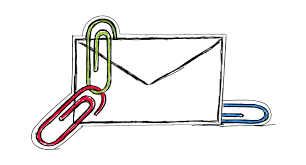
Watch out for spam filters if your emails are just GIFs or image-heavy.
- Mix it up with text and images – spammers rely on images, but inbox providers are one step ahead.
- Email on Acid suggests having at least 500 text characters to avoid your Klaviyo email going to spam
- If you’re struggling, add contact info, disclaimers, and an unsubscribe link at the email’s end.
- Don’t forget alt text for images, ensuring accessibility and a smooth reader experience.
3. Limit the number of URLs

Be mindful of hyperlink usage in your Klaviyo emails. Excessive links, especially leading to external sites, can be flagged by spam filters. Prioritize quality over quantity to maintain a clean and trustworthy email reputation.
4. Avoid unnecessary code in your templates

If you’re playing around with your own email design or editing text in our editor, watch out for extra tags and messy code. They could make spam filters frown.
Also, copying from software like Microsoft Word can bloat the code. Use Ctrl + Shift + V (Windows) or Cmd + Shift + V (Mac) to paste text without the unwanted styling. Keep it clean for smooth sailing!
5. Personalization Prowess

The more personal your emails, the more likely they are to grab attention from email clients and engage subscribers. If an email client senses a personal connection, it reduces the risk of your email being flagged as spam.
Klaviyo simplifies personalization, allowing you to add the recipient’s name seamlessly. Encourage contacts to add you to their address books and consider using plain text emails for a more personal touch.
When uncertain, run your email templates through free online spam filter tools to check email for spam triggers.
6. Unsubscribe Buttons

Include two unsubscribe links—one at the top and another at the bottom of your email. Allowing people to opt out when they want helps cut down on spam complaints and boosts open rates over time with a more engaged audience.
While high unsubscribe rates aren’t ideal, it’s better than having someone mark your email as spam. This also helps when emails might get clipped due to size.
D. Email Engagement

How to Troubleshoot?
- Ensure your emails reach opted-in contacts and, more importantly, actively engaged subscribers to boost deliverability.
- Create an engaged segment to target when sending campaigns. If spam or junk folders seem to be claiming your emails, compare your performance against benchmarks.
Low engagement rates might be at the root of deliverability issues.
E. Sending volume and frequency

Striking a balance in sending volume and frequency is crucial. Bombarding a mail server with too many emails in a short span can lead to rejections and spam placements. Tailor your sending schedule based on customer engagement for robust open rates and a positive subscriber relationship.
How to Troubleshoot?
- Find that sweet spot by avoiding excessive emails to unengaged profiles or infrequent communication with engaged customers.
2. If you’re doing a cold outreach or email marketing, steer clear of a massive email blast. Begin with a small outreach and incrementally scale up using throttle sending to avoid a surge in spam complaints.
3. Email warm-up tools like Automated email warmup precisely achieves this delicate balance.
For a deeper dive into this, especially in the realm of cold emails, check out our comprehensive guides on finding the best time to send cold emails, best email warmup tools and automated email warm-up.
Using different platforms? Explore our other guides for valuable insights:
- Why is My Mailchimp Email Going to Spam?
- Do HubSpot Emails go to Spam?
- SendGrid Emails Going to Spam
- Salesforce Emails Going to Spam
- Squarespace Emails Going to Spam
- Why are my Emails Going to Junk on iPhone?
- AOL Email Going to Spam
Farewell, Spam Folder, Hello Inbox Royalties!

“Why are my Klaviyo Emails Going to Spam?” finally answered!
Cheers, Klaviyo Champions!
You’ve conquered the spam puzzle, maneuvered through the email maze, and unveiled the mysteries of Klaviyo email going to spam.
Your emails gracefully dance past the spam gatekeepers, finding a home in the coveted “Primary” tab. Keep weaving compelling content, tending to your sender reputation, and trust in the faithful support of automated email warm-up.
Equipped with these tactics, your Klaviyo emails are set to shine and stand out in inboxes everywhere!
Now, go ahead, share the good news of mastering emails, and let Klaviyo’s brilliance guide your way!
Leave a Reply