As an expert in email deliverability and cold emailing, I’ve made million dollar companies by turning inboxes into buinsesses.
My journey has equipped me with the insights to not only if your email went to spam but also to understand the triggers behind it. As well as, at the end,
I’ll show you what to do to make sure all you How To Prevent Emails Going to Spam.
So let’s get to business!
What triggers an email to go to spam?
Here are the key triggers that can send an email straight to the spam folder:
- Using Trigger Words: Certain words and phrases are known to trigger spam filters. Examples include “free,” “guarantee,” and “no risk.” Use check email for spam triggers tool so it catches it for you.
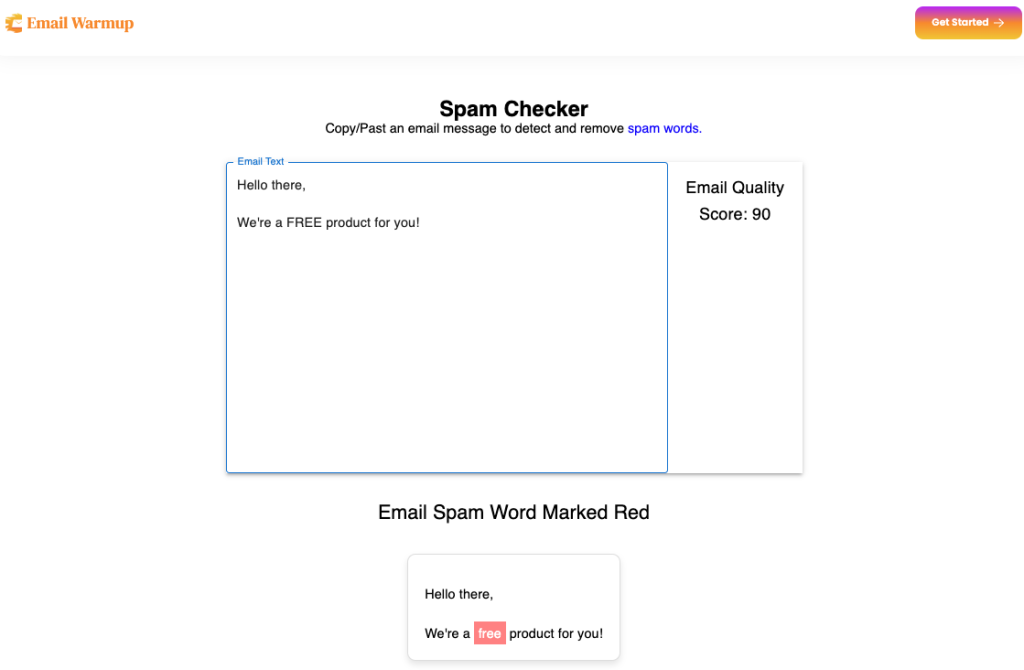
- Spammy Subject Lines: Subjects that are misleading or overly sensational often get flagged.
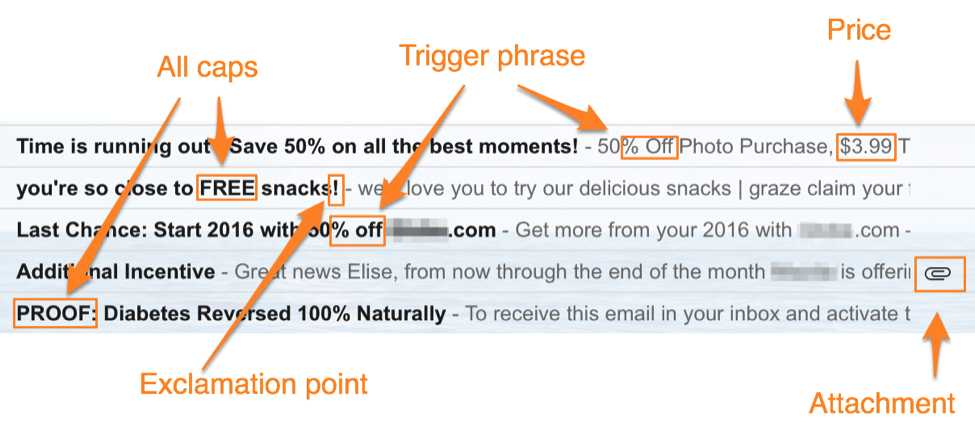
- High Image to Text Ratio: Emails that contain more images than text can appear suspicious to spam filters.
- Inconsistent Sending Patterns: Sending emails in large, irregular bursts can raise red flags with email providers.
- Lack of Personalization: Generic, impersonal emails are more likely to be marked as spam.
- Not Including an Unsubscribe Link: Failing to provide a clear way for recipients to opt-out can get your email marked as spam.
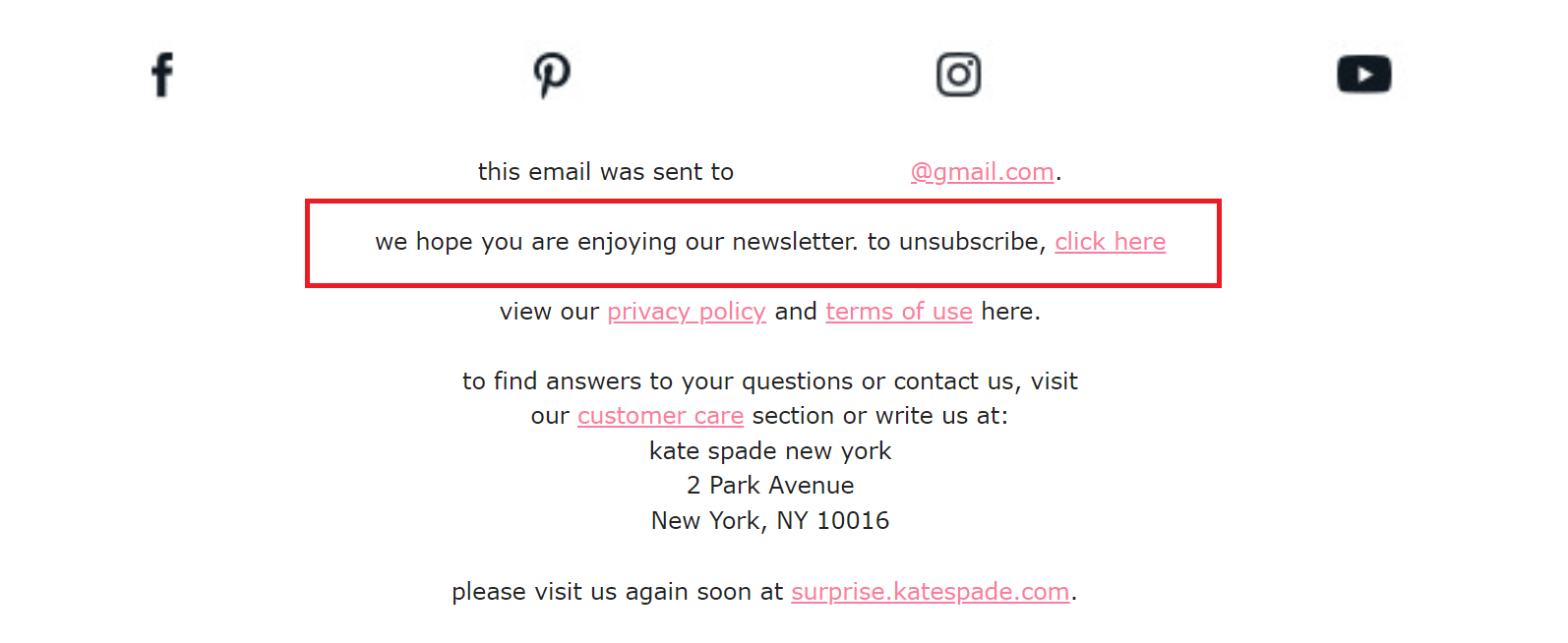
- Poor Sender Reputation: If your IP address or domain has been used for spam in the past, your emails might be blocked.
- Not Using a Verified Domain: Sending emails from an unverified domain or using a free email service can affect deliverability. Check out Permanent Error Evaluating DMARC Policy
- Low Engagement Rates: Emails that consistently receive low open or click-through rates might be considered spam by filters. Check out Google’s Spam Policy.
- Large Attachments: Emails with large or multiple attachments can be flagged as spam, as they’re often used to spread malware.
Understanding and addressing these triggers can significantly improve your email deliverability and ensure your messages reach your audience so that your stop your Salesforce Emails Going to Spam.
How do I know if my email is sent to spam?
Knowing whether your email is sent to spam is easier than you might think, thanks to a handy and free tool called Mail-tester (https://www.mail-tester.com/). This user-friendly platform allows you to quickly check if your emails are landing in the spam folder. Here’s how it works:
- Visit the Website: Go to https://www.mail-tester.com/.
- Send Your Email: Mail-tester will provide you with a unique email address. Send your email to this address.
- Check Your Score: After sending your email, click on “Then check your score” on the website. You’ll be presented with a detailed report.
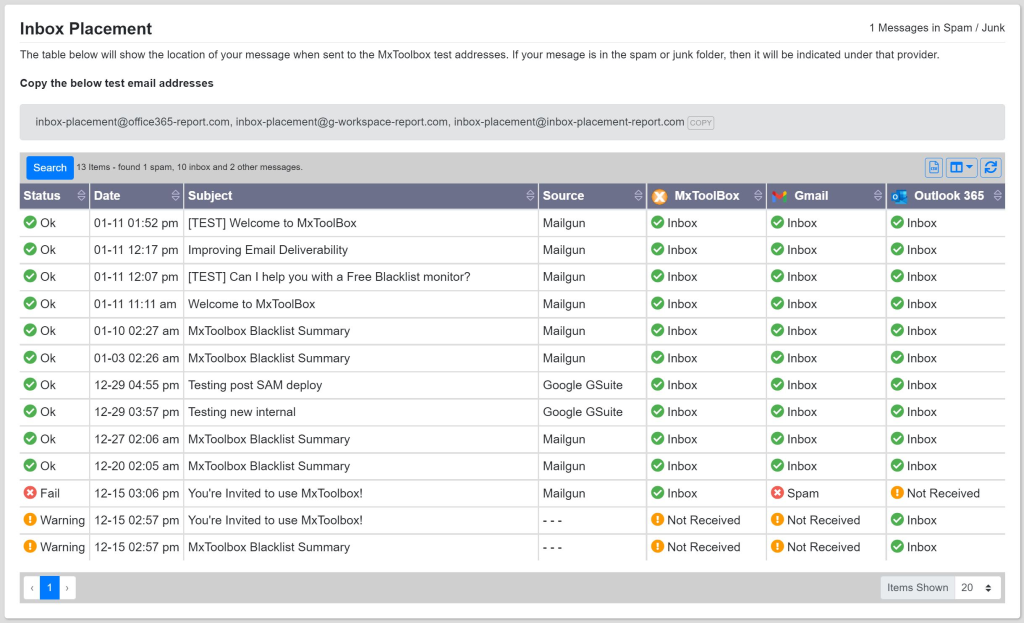
The report includes a score out of 10, where a higher score means your email is less likely to be considered spam. It also breaks down specific areas for improvement, such as issues with your email content, sender reputation, or email settings that might increase your spam risk.
This instant feedback allows you to make necessary adjustments to ensure your emails reach the intended inbox. By using Mail-tester, you can take a proactive approach to improve your email deliverability and avoid the spam folder.
How do you check if your email is listed as spam?
To check if your email has been listed as spam, the tool MXToolbox can be particularly helpful.
MXToolbox offers a feature called “Blacklist Check,” which allows you to see if your domain or IP address has been listed on email blacklists. Email blacklists are databases used by email servers to filter out emails that may be considered spam. If you’re on one of these lists, it could significantly impact your email deliverability. Here’s how you can use MXToolbox to check for a spam listing:
- Visit MXToolbox: Go to the MXToolbox website (https://mxtoolbox.com/).
- Select ‘Blacklist Check’: Find the ‘Blacklist Check’ tool from the options available.
- Enter Your Domain or IP Address: Input the domain or IP address you use for sending emails.
- Analyze the Results: After entering your information, MXToolbox will scan various blacklists and show you if and where you’re listed.
Being listed on a blacklist can be a primary reason emails are directed to spam folders. If you find out your email is listed, MXToolbox often provides links or guidance on how to request removal from these blacklists. Regular checks with MXToolbox can help ensure your email deliverability remains high and that your emails reach their intended inboxes.
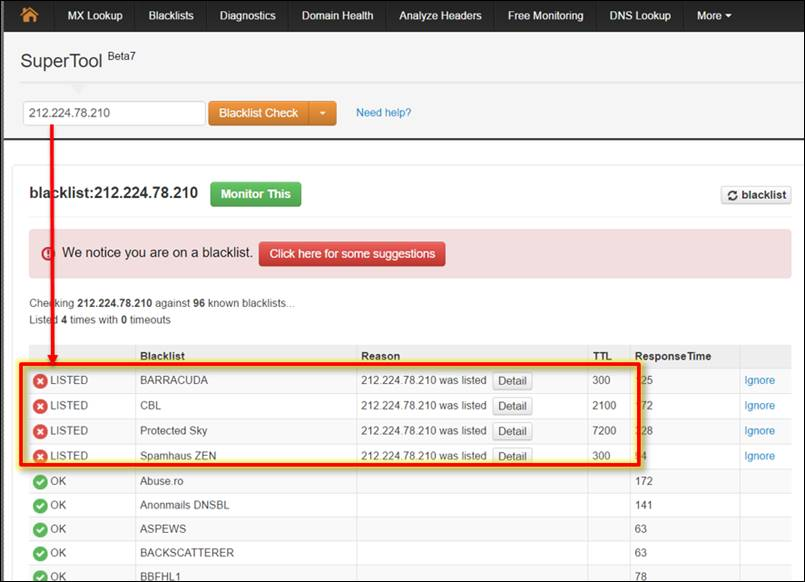
How do I know if my email is spam without opening it?
To determine if an email you’ve sent is considered spam without opening it, check if your email address or domain has been added to a spam list. Automated bounce-back messages, being listed on a blacklist through tools like MXToolbox, and unusually low engagement metrics from your email campaigns can all suggest your emails are being directed to spam folders. These indicators serve as indirect evidence, allowing you to infer the likelihood of your emails being marked as spam without needing direct access to the recipient’s inbox.
Additionally, requesting feedback from a sample of recipients about where your email landed (main inbox or spam) can offer direct insights. Being on a spam list means that email systems have flagged your communications as potentially unwanted, emphasizing the importance of maintaining a good sending reputation and adhering to email marketing best practices to ensure your messages reach the intended inboxes.
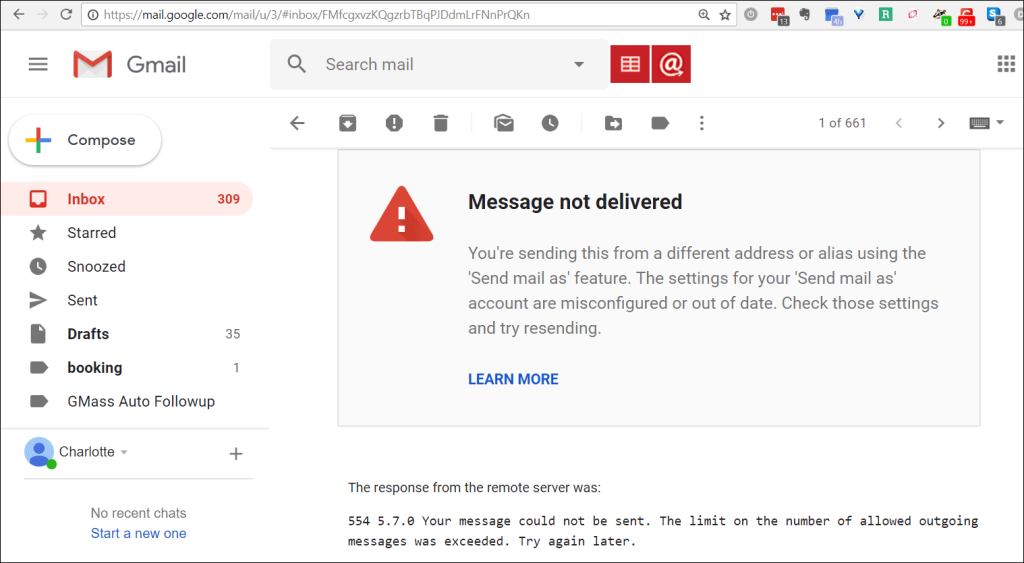
Conclusion
In conclusion, understanding why emails are marked as spam and how to detect if yours have been flagged are crucial steps in mastering email deliverability. However, the most effective strategy to prevent your emails from ending up in the spam folder lies in proactively building and maintaining a strong email reputation with email warm up.
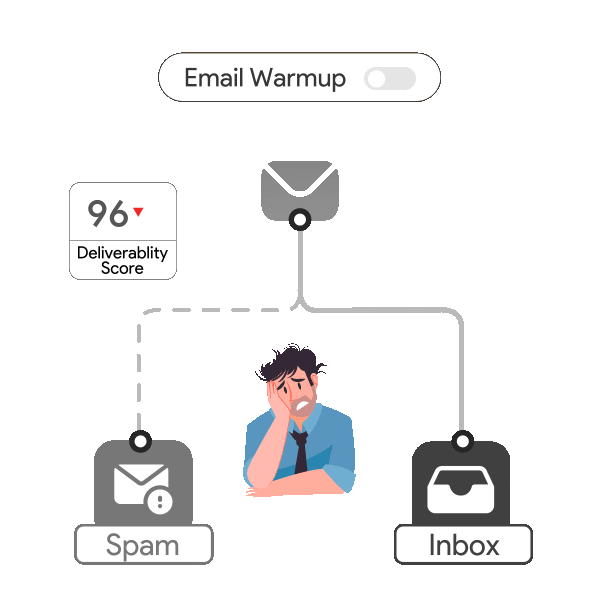
This is where automated email warm-up comes into play. By automating the process of warming up your email, it steadily builds your email reputation, ensuring that your communications consistently land in the inbox, no matter what challenges you might face. Leveraging such a tool that email warmup can do simplifies the process, making it more efficient and effective, and ultimately, ensuring your emails reach their intended destination every time.
Leave a Reply