Your email is triggering the spam filters and damaging your business’ potential. Even with a spam rate as low as 0.3%, Google’s Email Spam Policy would mark your email domain as unreliable and dangerous.
Luckily there is a free Email warmup tool that you can use to prevent this from happening. This service automates your email marketing process and wamups up the inbox with consistent sending through an automated process, but more on that later.
Why Are My Emails Going To Spam? Here are the 13 Reasons
Let’s look at why your emails are ending up in the spam folder and what steps you need to take to avoid it. Some messages deserve to be spam – but not all. Here is how you can avoid your emails being grouped with phishers and scammers.
1. Authenticate Your Emails
Email authentication standards are crucial for preventing scammers from misusing your domain and ensuring that your emails are recognized as legitimate by inbox providers. Without proper setup, legitimate emails often end up in the spam folder.
Prevent this from happening to you by checking the setup of these services:
- SPF (Sender Policy Framework): Verifies that emails come from a server authorized by your domain’s DNS records.
- DKIM (DomainKeys Identified Mail): Adds a digital signature to emails, allowing recipients to verify the email’s origin and integrity.
- DMARC (Domain-based Message Authentication, Reporting & Conformance): Instructs inbox providers to quarantine or reject emails not sent from trusted sources, improving email security and deliverability.
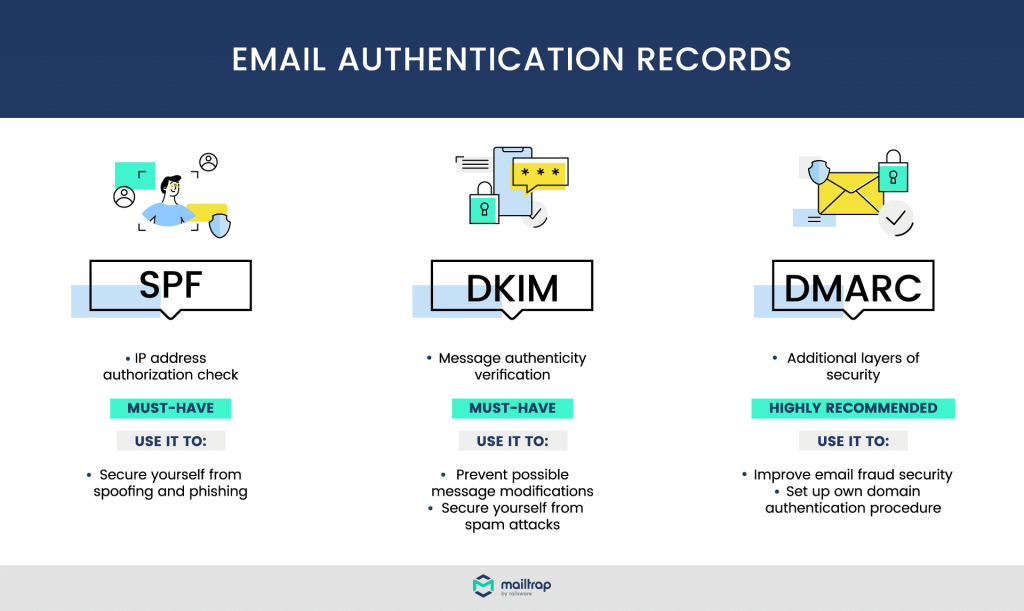
Ensure these protocols are correctly configured to avoid delivery issues and maintain your sender reputation.
2. Avoid Using Trigger Words
Promotional or transactional words included in your email like “free”, “earn money”, “limited time”, etc, are associated with spam content. You should check your email for spam triggers using a tool and changing these spammy words.
3. Don’t Use Spammy Subject Lines

Misleading or overly sensational email subjects can trigger spam filters, causing emails to be flagged and diverted to recipients’ spam folders. This not only reduces the open rate but also harms your reputation, impacting future email deliverability. This is a common reason behind Salesforce emails going to spam.
4. Tell Your Subscribers How to Allowlist Emails
Providing clear instructions on how to allowlist your emails ensures that your messages reach the inbox. Educate your subscribers on how to add your email address to their safe sender lists or contacts. This proactive step helps prevent your emails from being mistakenly marked as spam and ensures consistent deliverability.
5. Keep Your Email List Clean
Maintaining a clean email list is vital for high deliverability rates. It helps maintain a healthy sender reputation and ensures that your emails reach engaged and interested recipients.
- Only Add Opted-In Subscribers: Ensure all recipients have agreed to receive your emails.
- Avoid Purchased Lists: Never buy or scrape email lists.
- Remove Inactive Subscribers: Regularly clean your list by removing inactive recipients.
6. Maintain IP & Domain Reputation
Monitoring and maintaining your IP and domain reputation are crucial for successful email delivery. Use tools to keep track of your IP’s reputation and partner with reliable email service providers (ESPs) to send your emails. For domain reputation, regularly check blocklists to ensure your domain isn’t blacklisted. Maintaining a positive reputation reduces the risk of your emails being marked as spam.
7. Use a Valid Reply-To Address
Using a valid reply-to address in your emails builds trust and credibility with your recipients. A recognizable and monitored reply-to address encourages engagement, as recipients can respond directly to your emails. It also signals to email service providers that your emails are legitimate and from a trustworthy source, improving your chances of avoiding the spam folder.
8. Protect Your Forms From Abuse
Implementing measures to protect forms from abuse with CAPTCHAs, double opt-in processes, and verification methods to prevent spam submissions and ensure genuine users sign up. By filtering out bots and malicious actors, you maintain email list quality and protect your sender’s reputation.
9. Use Clean HTML
Maintaining a balanced text-to-image ratio and using clean HTML in your emails helps avoid triggering spam filters. Emails with excessive images or poorly coded HTML can be flagged as spam. Aim for a ratio of 60:40 text to images and ensure your HTML is clean, well-structured, and free of errors. This enhances readability and ensures that your emails display correctly across different email clients.
10. Avoid Large Attachments
Large attachments can trigger spam filters and slow down email delivery. Instead of attaching large files, use cloud storage links where recipients can download the files if they choose. This approach reduces the risk of your emails being marked as spam and ensures faster, more reliable delivery to your recipients’ inboxes.
11. Be Compliant with Internet Privacy Laws
Adhering to internet privacy laws like CAN-SPAM, CASL, GDPR, and CCPA is essential for maintaining compliance and building trust with your subscribers. These regulations govern how you collect, store, and use email addresses and personal data. Ensure that your emails include necessary information, such as your physical address, and an easy way to unsubscribe, to comply with these laws and avoid legal penalties.
12. Provide an Email Preference Center
An email preference center allows recipients to customize how often they receive your emails and what types of content they are interested in. This personalization helps maintain engagement and reduces the likelihood of subscribers marking your emails as spam. By giving recipients control over their email preferences, you can improve satisfaction and retention rates.
13. Utilize Spam Checkers
Using spam checkers to test your emails before sending them helps identify potential issues that could trigger spam filters. These tools analyze your email content, subject lines, and HTML for elements commonly flagged as spam. By addressing these issues before sending, you can improve your chances of reaching your recipients’ inboxes.
Bonus Tip: Automated Email Warmup
Maintaining a good sender reputation is essential for avoiding spam filters Automated Email Warmup’s services gradually increase your sending volume and build your reputation with mailbox providers, ensuring that your emails land in the inbox.
Ready to improve your email deliverability? Start with Free Email Warm up and see the difference it can make!
Leave a Reply