
In a world flooded with spam emails, it’s crucial to have control.
Bypass Spam Filter Office 365 is essential for ensuring that important emails don’t get lost in the shuffle. Getting around spam helps whitelist external domains on your mailing server. It’s like giving VIP access to the emails you actually want.
Discover why this feature matters and how it can help you maintain effective communication without the frustration of legitimate messages ending up in the spam folder.
Short Answer: You’ve to use email warmup to build up your email reputation so you can by pass Office 365 Spam filter.
What is Spam Filter?
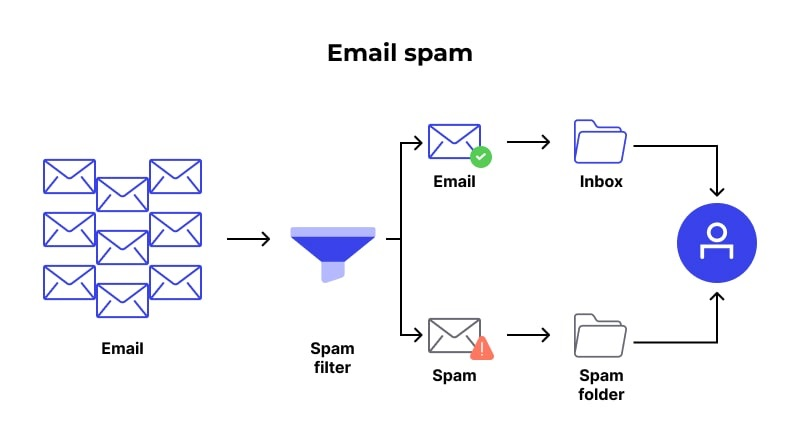
The spam filter is a security feature that identifies and blocks unwanted or malicious emails. It uses advanced threat protection, anti-phishing policies, and machine learning to enhance email security, protecting users from potential threats such as phishing attacks and malware. Administrators can customize settings to meet the organization’s specific needs.
How Do I Bypass Spam Filters?

To enhance your email deliverability and bypass spam filters, consider the following tips:
1. Engaging Content
- Craft emails that are likely to be well-received by recipients. Focus on creating engaging content that users would genuinely want to open.
2. Email Structure
- Prioritize engaging content with both HTML and plain text formats. Include a web browser option if necessary.
- Maintain accurate subject lines, proofread for errors, and avoid excessive use of caps and exclamation points.
- Avoid spam-triggering words, questionable links, and check for broken links. Keep message types consistent for a better user experience.
3. Media Optimization
- Ensure emails are readable without images, as some email clients may not automatically load them.
- Use ALT text in images and host them on a CDN for faster loading. Stick to absolute links for images, compress large files, and be mindful of Outlook’s compatibility.
- Avoid interactive elements, and if you include videos, opt for GIFs to manage file size.
4. Subject Line Accuracy
- Craft subject lines that accurately represent the content inside. Avoid clickbait tactics and provide a genuine preview of what recipients can expect.
By following these guidelines, you can improve your email deliverability and increase the chances of your emails reaching recipients’ inboxes rather than being marked as spam.
How Do I Bypass SPF in Office 365?

SPF in Office 365 is your email’s bouncer, checking a list to ensure only approved servers can send messages on your behalf. It keeps your inbox secure by allowing only trusted senders into the party.
Here are the step-by-step to Bypass SPF in Office 365:
1. Log in to Microsoft 365 Admin Center
- Use your administrator credentials to access the Microsoft 365 Admin Center, the hub for managing your organization’s Microsoft 365 settings.
- Within the Admin Center, find and click on the “Security & Compliance Center” to access advanced security features.
3. Access Threat Management > Policy > Connection Filter
- In the Security & Compliance Center, go to “Threat management,” then navigate to “Policy,” and select “Connection filter.” This section allows you to manage settings related to filtering incoming connections and emails.
4. Initiate the Creation of a New Connection Filter
- Click on the “Add” button to start the process of creating a new connection filter. This step opens up customization options for your filter settings.
5. Provide a Descriptive Name and Choose “Bypass SPF Check”
- Give your new connection filter a name that clearly describes its purpose. Opt for something descriptive. Next, select the option to “Bypass SPF check.” This choice allows specific emails to skip the Sender Policy Framework (SPF) check.
By following these steps, you’re actively shaping your connection filter to accommodate trusted senders, improving the accuracy of your email filtering process, and reducing the likelihood of legitimate emails being marked as spam.
Even if salesforce emails going to spam, you’d have to follow the same listed procedure.
How do I Turn Off Junk Mail Filtering in Office 365?
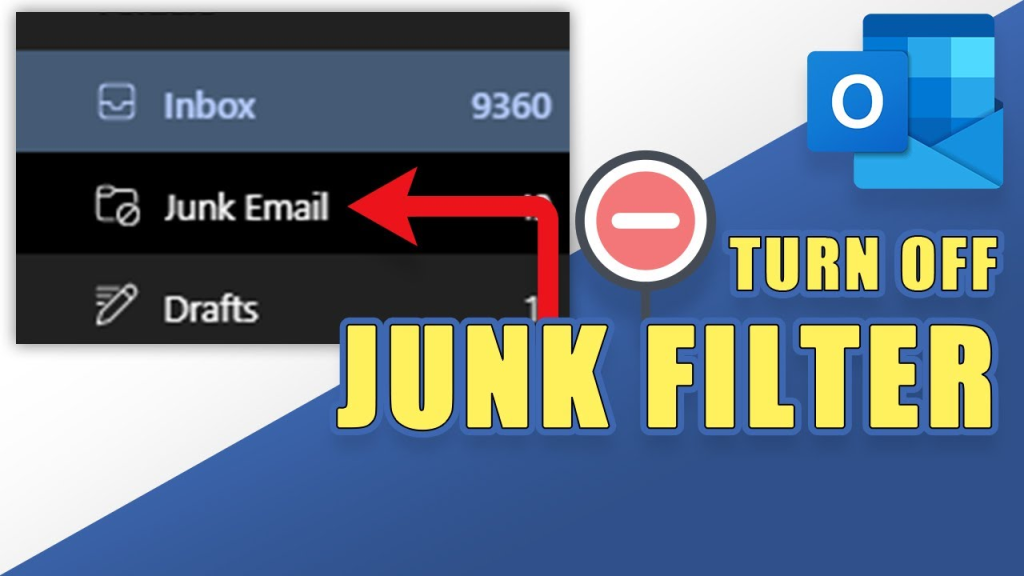
We’ve covered techniques for avoiding spam and navigating SPF settings in Office 365. Now, let’s focus on the process of disabling junk mail filtering in Office 365. It’s important to note that while this is possible, it comes with potential security implications that should be carefully considered.
- Click on “Settings” at the top and choose “Mail.”
- In the Options menu, select “Block or allow.”
- Here are the settings for managing email addresses and domains, allowing you to control whether they are blocked or allowed.
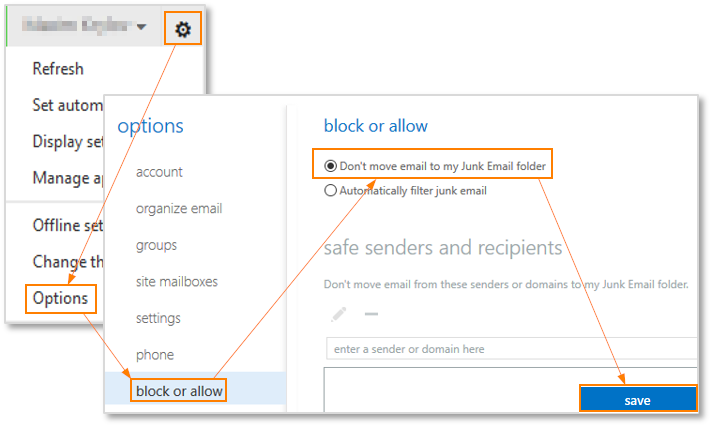
Caution: Disabling this option means spam emails will be delivered to your Inbox if detected by Exchange Online Protection.
Remember:
- Use bypass settings cautiously.
- Maintain a balance in spam protection.
VIP Entrance Bucket List

As we navigate through the process of Bypass Spam Filter Office 365, it’s crucial to equip ourselves with the necessary knowledge for a VIP entrance. Here are the things you need to consider.
1. Stay Consistent
Spam filters love familiarity. Avoid constantly changing your “From” field to prevent a one-way ticket to the Junk folder.
2. Steer Clear of the Cryptic
Choose clear, trustworthy “From” field names. “contact@”, “newsletter@”, “support@”, and “feedback@” are your golden tickets – they speak the language of trust.
3. Law & Order in Emailing
Know the rules! North American laws demand your name, the person you’re representing, your physical address, and contact details. Follow these guidelines to stay on the right side of the email law.
4. Build a Reputation
Stick to one “From” address. It’s like building street cred in the email world. The more consistent, the better your reputation score. To make sure your domain has a high sender reputation, don’t forget to warm up your emails. This is discussed in the below section!
5. Get Whitelisted – Be the VIP
Want a shortcut to the inbox VIP lounge? Get whitelisted! Teach Outlook, Yahoo, and Gmail that you’re a friend, not a foe.
- Outlook: Add to Address Book.
- Yahoo: Toss your address in contacts.
- Gmail: Create a filter and ensure your emails take the express route to the inbox.
6. Beware of Red Flags
Keep it simple and avoid red text or invisible messages. Spam filters have a keen eye for these sneaky tricks.
7. Unsubscribe Etiquette
Follow the rules – include a valid Unsubscribe link. It’s not just polite; it’s the law!
8. Test Your Deliverability
Set up test accounts for Gmail, Hotmail, Yahoo, and more. Ensure your message conquers every Email Service Provider’s inbox. For personalized deliverability related concerns, a free consultation with an email deliverability consultant can help!
Apart from these tips, there’s a crucial solution that you must integrate.
Your Ultimate Solution to Bypass Spam Filter Office 365
Overcoming challenges with Bypass Spam Filter in Office 365 involves several key factors. We’ve also offered a step-by-step guide to help you bypass these filters. Addressing issues quickly is crucial for improving your email performance and maintaining a strong relationship with your audience. Remember, preventing problems is more effective than constantly fixing them.
If you’re wondering how to avoid encountering this error repeatedly, here’s the solution: Automated Email Warm up.
What is Automated Email Warmup
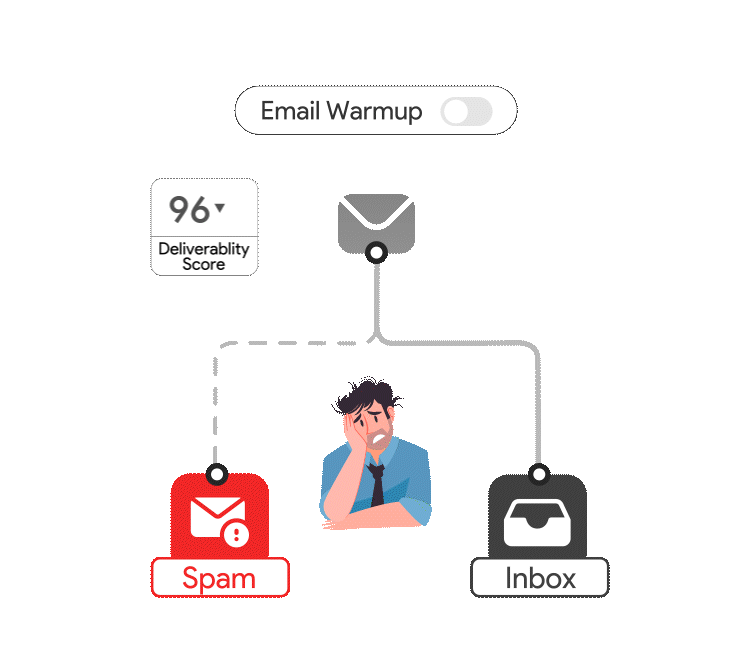
Automated Email Warm up is a strategic solution to bypass spam filter Office 365 efficiently. Its key features specifically address bypassing challenges:
- Gradual Volume Increase: Systematically elevates your email sending volume, reducing the risk of triggering the Office 365 Spam Filter and ensuring a positive sender reputation.
- Authentication Setup: Ensures accurate configuration of SPF, DKIM, and DMARC authentication methods, minimizing misconfigurations that might lead to filtering issues.
- Continuous Monitoring: Monitors email deliverability metrics in real-time, swiftly identifying and rectifying any anomalies that could trigger the Spam Filter.
- Adaptability to Changes: Adapts to alterations in your email infrastructure or sending patterns, ensuring ongoing alignment with Office 365 requirements and minimizing the likelihood of filtering errors.
- Efficiency and Consistency: Automates the warm-up process, eliminating human errors and maintaining a consistent approach to bypassing the Spam Filter in Office 365.
By incorporating email warm up into your strategy, you proactively address challenges posed by the Office 365 Spam Filter, ensuring a smooth and effective email delivery system.
To maintain your sender reputation and deliverability rates, don’t forget to run your email list through email verification API. It filters out invalid and inactive email addresses, reducing bounce rates. This boosts sender reputation and ultimately your deliverability rates.
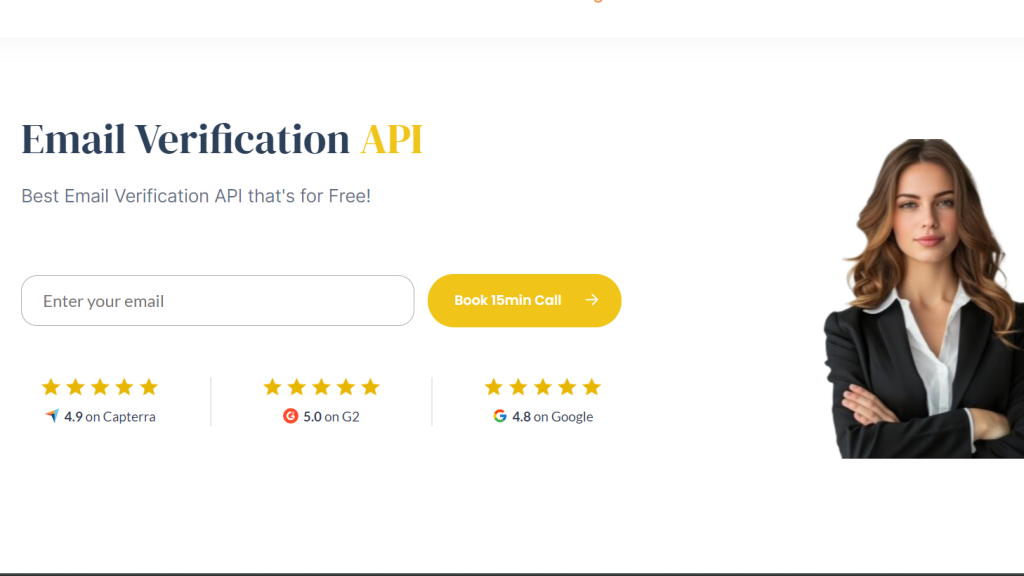
Conclusion: Bypass Spam Filter Office 365
Bypassing the Office 365 Spam Filter is crucial to ensure important emails aren’t lost. It helps whitelist external domains, giving VIP access to the emails you want. To do this, you must have a positive sender reputation and deliverability rates. Don’t hesitate to call in an email deliverability consultant for these concerns—at no cost!
Frequently Asked Questions
1. How Do I Bypass Spam Filters?
To bypass spam filters, focus on engaging content, a well-structured email, optimized media, and accurate subject lines.
2. How Do I Bypass SPF in Office 365?
To bypass SPF checks in Microsoft 365, first log in to the Microsoft 365 Admin Center and navigate to the Security & Compliance Center. From there, go to Threat Management > Policy > Connection Filter. Create a new Connection Filter, give it a descriptive name, and choose the option to “Bypass SPF Check.” This will configure the filter to bypass SPF checks for the specified settings.
3. How to avoid this error from repeating again?
Using Automated Email Warmup can help you from repeating this error. Its prominent features like authentication setup, constant monitoring and warming up emails to maintain sender reputation can help avoid this error again.
Leave a Reply