Microsoft has recently launched Outlook’s new interface which has created confusion for many tasks such as how to cancel scheduled emails, and how to find quarantined emails. Quarantined, spammed, junked, all these places in Outlook exist for not-so-good Emails. But don’t worry, this guide is all about how you can find all your quarantined emails and how you can resolve them if you want.
How Does Outlook Quarantine Emails?
First, let’s talk about why many emails get quarantined and marked as spam. It mainly happens because the email the sender is using has not been warmed up right. So, to ensure your email does not get quarantined and marked as spam, you must use Automated Email Warm-up, which is hands down the best email warmup tool you can get in 2024. Now let’s move ahead to finding the quarantined emails.
How Do I Check My Quarantined Emails in Outlook?
All you need to do is go to security.microsoft.com/quarantine. This Microsoft Defender Portal is made to secure your emails from any kind of spam and phishing. Emails that do not fulfill the criteria of Microsoft Defender’s threat intelligence get quarantined by Microsoft and land here in quarantined emails. Here you can find all your quarantined emails.
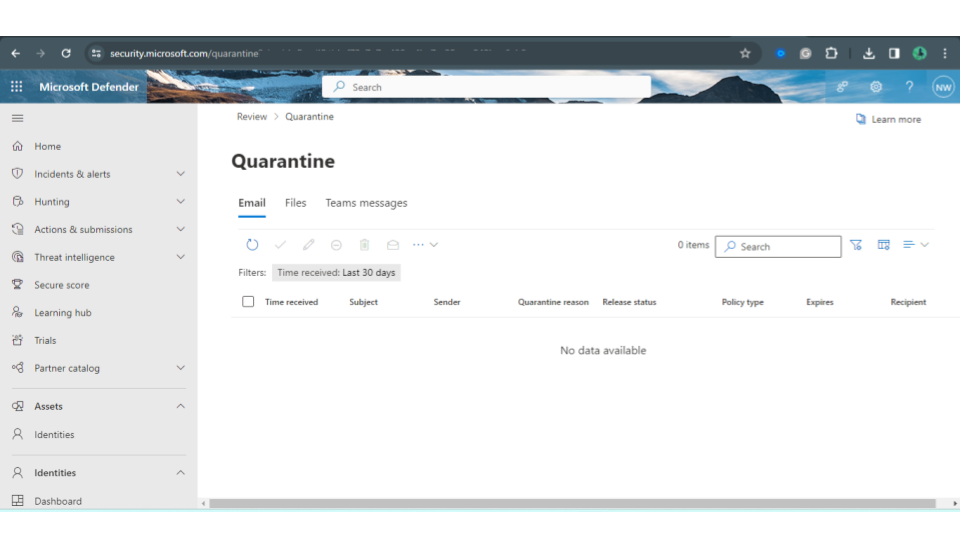
Steps You Can Take For Quarantined Emails:
Now that you know how to Find Quarantined Emails in Outlook, there are multiple steps you can take for these emails. You can review the emails, mark them as safe if you want, share them, or download a copy of the emails. You can also check why the email was quarantined.
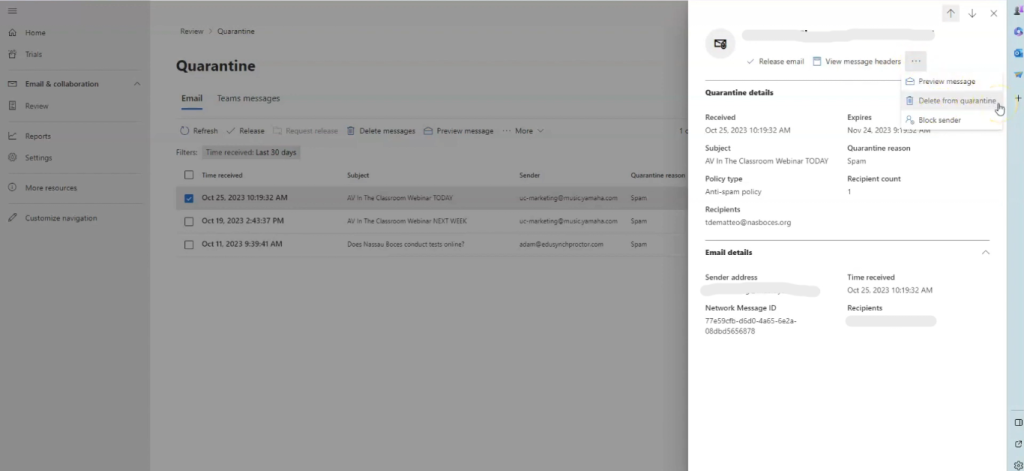
How do I unblock quarantined emails in Outlook?
To unblock a quarantined email, click on “Release Email” and your email will be unblocked. In Microsoft Defender, unblocking is synonymous with releasing emails from quarantine.
What Is The Difference Between Junk, Spam, Phishing, And Quarantined Emails?
And if the terms such as Junk, Spam, phishing, and quarantined are confusing you, let me explain them. Junk in Outlook is the same as Spam in Gmail. Phishing is the practice of sending a deceptive email that looks legit but has a bogus website at the backend. Meanwhile, quarantined emails are detected as phishing or spam. These emails could not bypass Microsoft’s Malware Detection as per Microsoft.
How Can You Stop Outlook From Quarantining Your Emails?
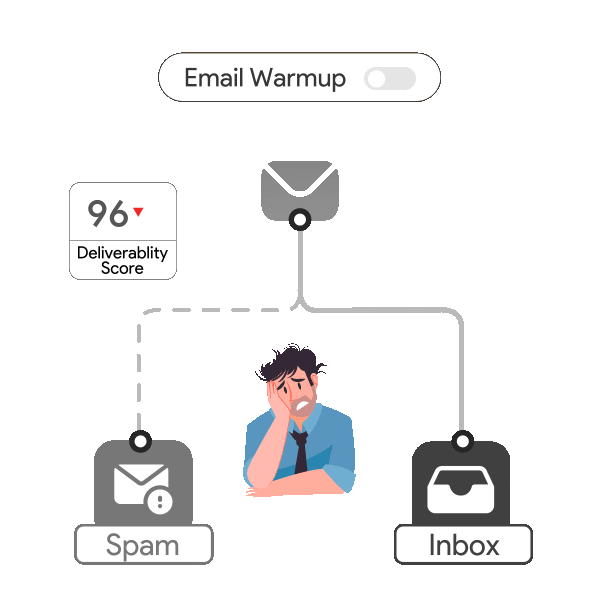
One of the many reasons why Outlook quarantines any email is that the sender’s email is not authoritative in the eyes of Outlook. So, to warm up your emails and make them more authoritative, you should use the Automated Email Warm-up tool.
An email warm up tool helps build and maintain a strong email reputation, ensuring that your communications are not quarantined. With email warmup, Leveraging such a tool simplifies the process, making it more efficient and effective, and ultimately ensures your emails reach their intended destination every time.
Conclusion
In conclusion, managing quarantined emails in Outlook is essential for ensuring smooth communication and preventing important messages from being overlooked. The process of unblocking quarantined emails is straightforward, allowing users to review, mark them as safe, and release emails with ease through the Microsoft Defender portal.
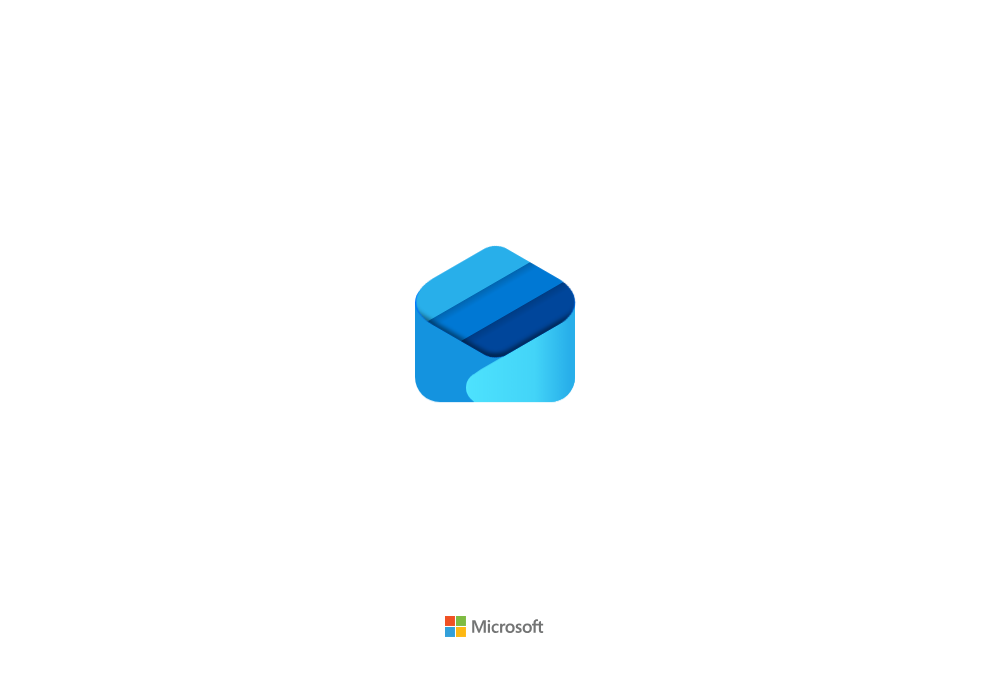
Leave a Reply