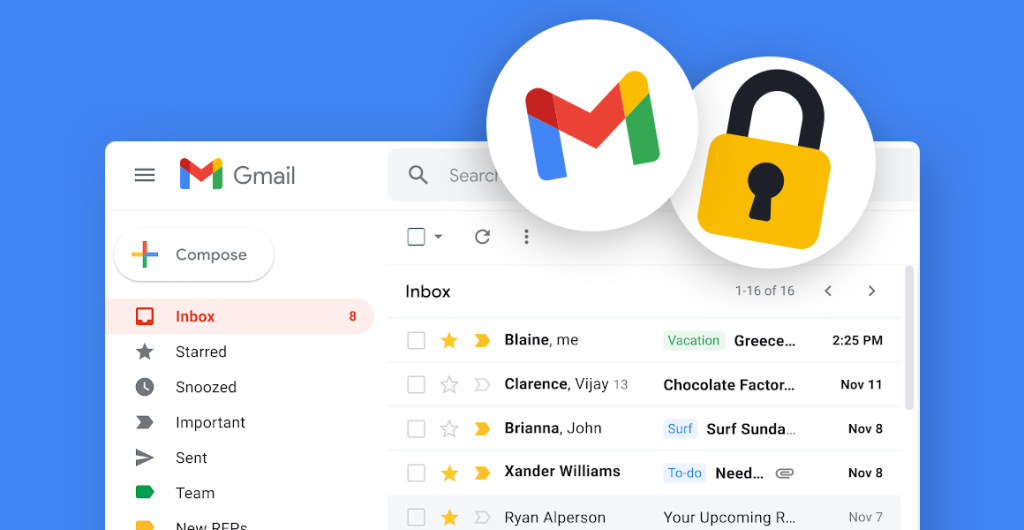
Email communication is the lifeblood of businesses and individuals in this digital age. Gmail has a vast user base and is one of the most popular email platforms globally. Despite this, many users often encounter issues with incoming emails and have no idea how to check if Gmail is blocking incoming emails.
If you’ve found yourself in such a predicament, fret not! This simple guide will walk you through the steps to determine whether Gmail is blocking your incoming emails. If so, I will provide actionable solutions to tackle this common issue head-on.
How Do You Find Out if Gmail is Blocking Your Emails?
If you are wondering How to Check if Gmail is Blocking Incoming Emails, then it’s important to understand the signs first. These signs will help you understand if Gmail might be blocking your incoming emails. Here are some red flags to watch out for:
1. Sudden Drop in Email Delivery
If you notice a significant decrease in the number of emails reaching your inbox, despite no changes in your email activity, it could be a sign of potential blocking.
2. Missing Emails
Are you expecting important emails that never seem to arrive? Missing emails, especially from known senders, could indicate that Gmail is intercepting them.
3. Bounce Back Messages
When emails you send result in bounce-back messages, indicating delivery failure or being marked as spam, it’s a clear indication of deliverability issues. The email shown in the below screenshot is a bounced email.
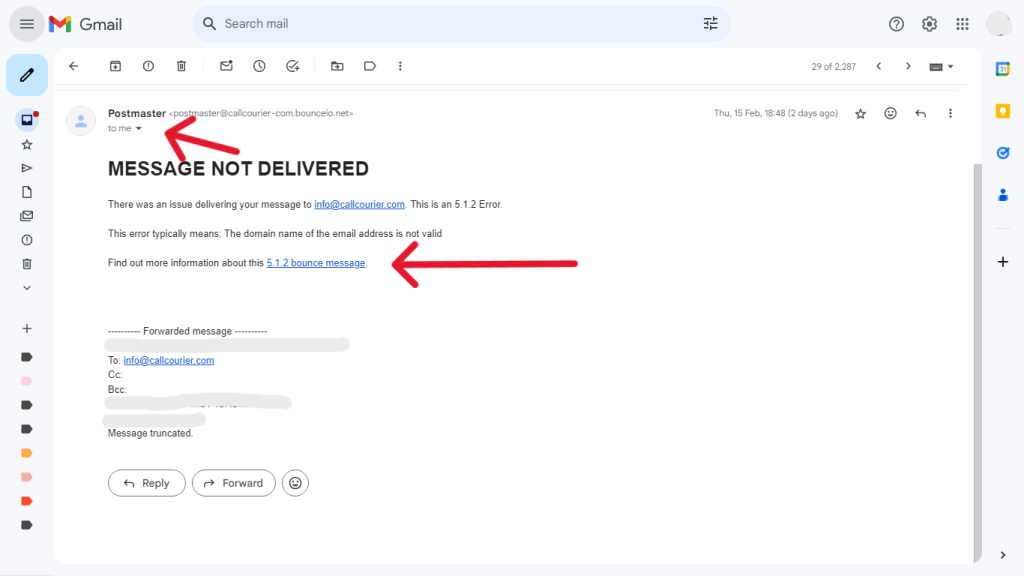
When you keep sending emails to addresses that bounce-back, it is negatively impacting your sender reputation. That is why it is important to verify the email addresses in your mailing list using email verification API. Doing so ensures that your emails go to valid addresses, which helps maintain a positive sender reputation.
Steps to Diagnose Gmail Blocking
Now that you’ve identified the symptoms, it’s time to diagnose the problem. Follow these steps to check if Gmail is indeed blocking incoming emails:
1. Check Spam Folder
Start by inspecting your Spam folder. Sometimes, Gmail’s automated filters may mistakenly send legitimate emails to the Spam folder. If you find expected emails there, mark them as “Not Spam” to improve future deliverability.
2. Verify Email Filters
Gmail allows users to set up filters to automatically categorize or delete incoming emails. Check your email filters to ensure that none of them are unintentionally blocking certain emails. You will find all the filters in Settings>Filters and Blocked addresses. Below is the screenshot of how filters look like.
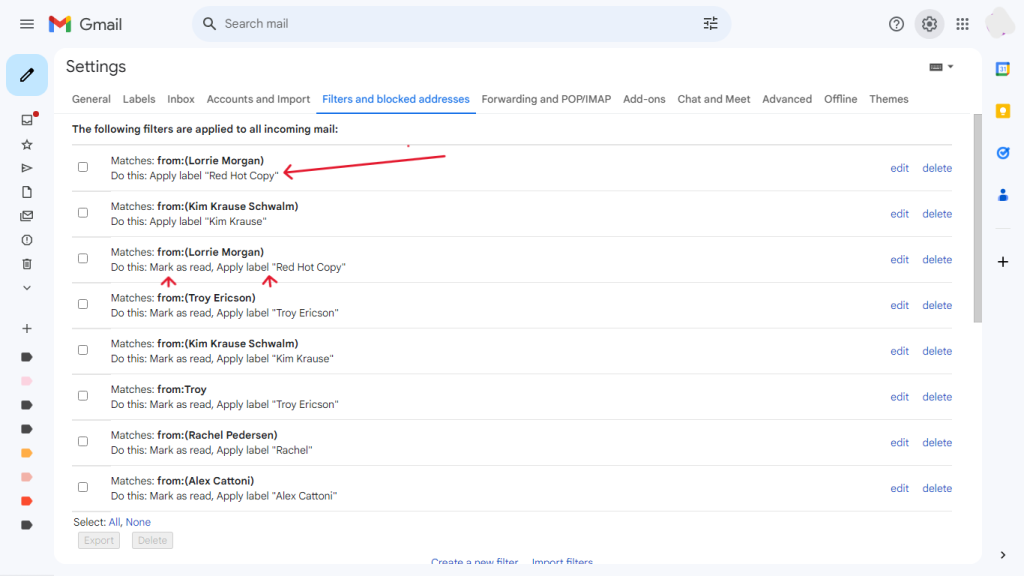
3. Review Email Settings
Navigate to your Gmail settings and review the “Filters and Blocked Addresses” section. Look for any rules that could potentially block incoming emails and disable or modify them accordingly.
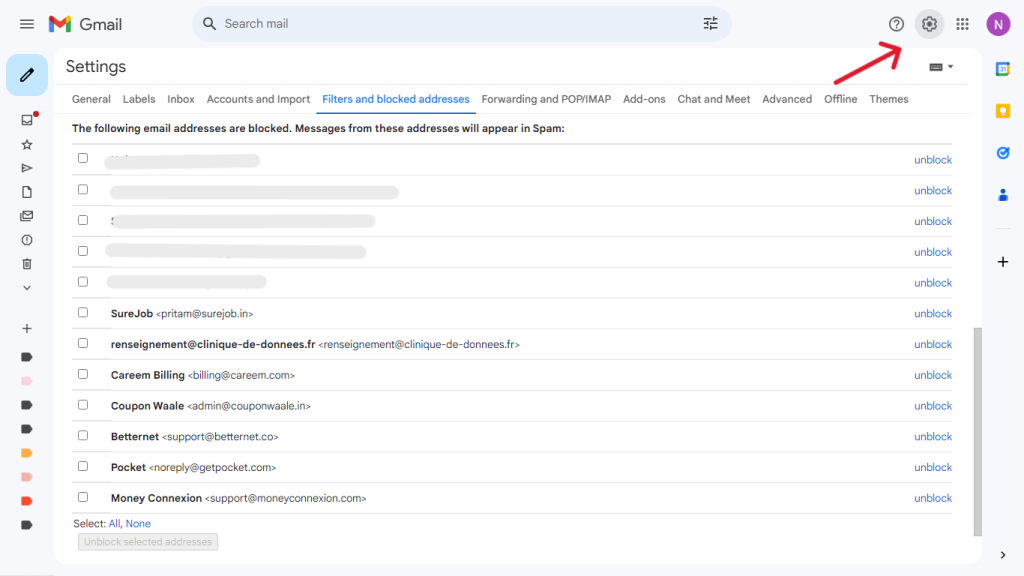
4. Check Sender Reputation
Use online tools like Sender Score to evaluate the reputation of the email sender. Low sender reputation can trigger Gmail’s spam filters, leading to blocked emails.
5. Test Email Deliverability
Send test emails from different email addresses (preferably from reputable domains) to your Gmail account and monitor their delivery status. This test helps identify if the issue is specific to certain senders or a broader problem.
6. Contact Gmail Support
If all else fails, reach out to Gmail support for assistance. Provide detailed information about the issue, including examples of blocked emails and any troubleshooting steps you’ve already taken.
By following these steps, you can pinpoint the root cause of Gmail blocking your incoming emails and take appropriate measures to resolve the issue, ensuring smooth communication flow once again.
How Do I Unblock Incoming Emails in Gmail?
Now that you’ve identified the issue, let’s see how you can unblock incoming emails in Gmail. Here are some steps you can take:
1. Review Blocked Senders
Navigate to your Gmail settings and check the “Blocked Addresses” section. Remove any email addresses or domains that you’ve accidentally blocked.
2. Adjust Filters
Modify your email filters to ensure they’re not inadvertently blocking legitimate emails. Refine your filter criteria to allow important emails to reach your inbox.
3. Check Spam Settings
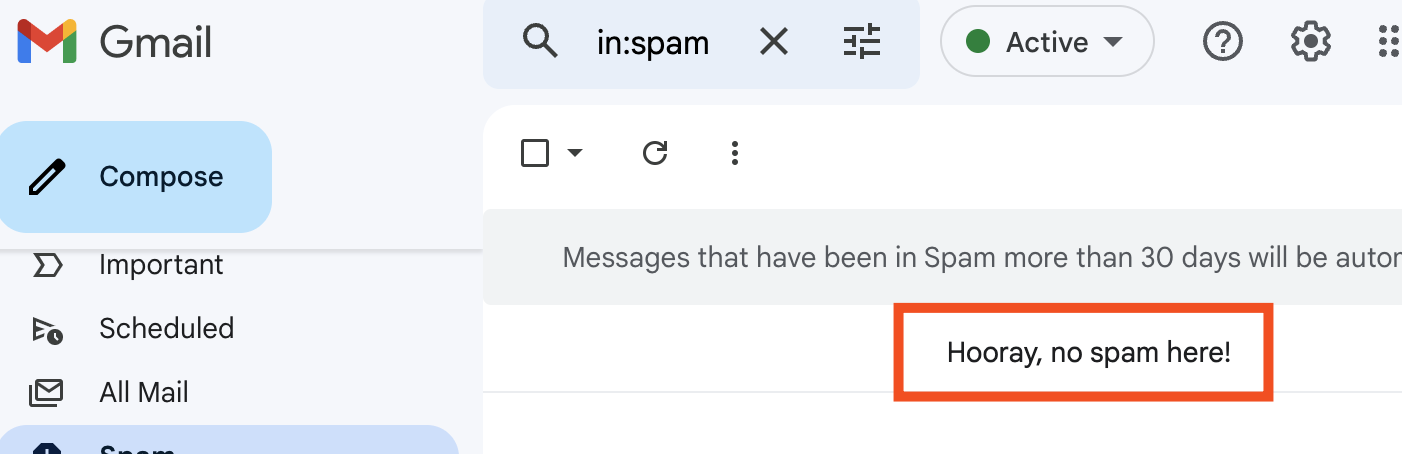
Review your Gmail spam settings and adjust them if necessary. You can customize the level of spam filtering or even disable it temporarily to see if it resolves the issue.
4. Monitor Deliverability
Continuously monitor the deliverability of incoming emails after making changes. This helps ensure that your adjustments are effective in unblocking emails.
How Do I Stop Gmail from Blocking Emails?
Prevention is key to avoiding future issues with Gmail blocking emails. Here are some preventive measures you can take:
1. Regularly Review Settings
Periodically review your Gmail settings, including filters and spam settings, to ensure they’re configured appropriately.
2. Educate Users
If you’re managing a business email account, educate your team members on email best practices to avoid triggering Gmail’s spam filters.
3. Use Reputable Email Services such as Automated Email Warm-up
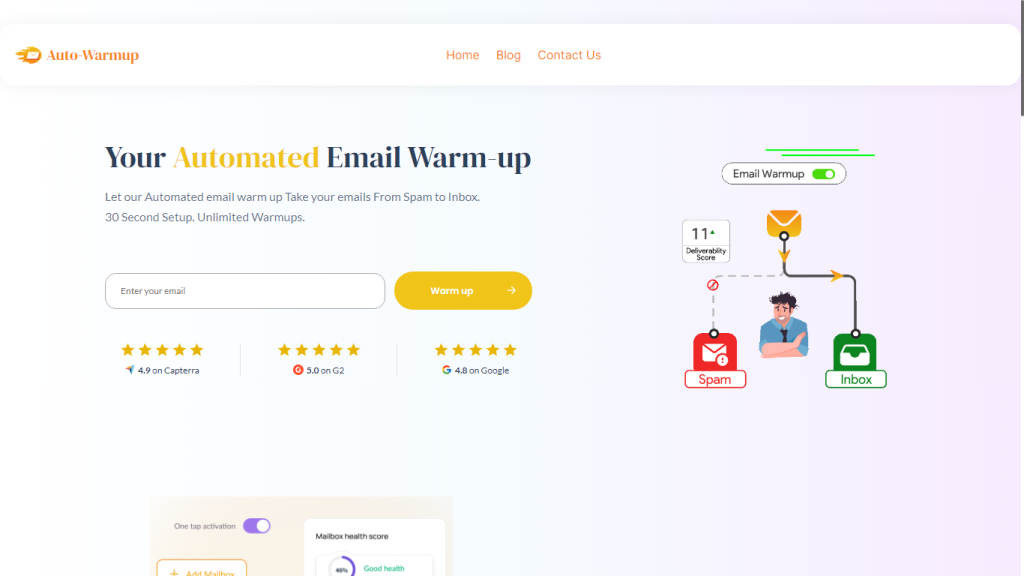
- Automated Email Warmup acts as a personal trainer for your emails, seamlessly enhancing their deliverability without causing inbox chaos.
- Serving as a reliable sidekick, it quietly sets a new standard for email strategies, offering ease of use coupled with remarkable effectiveness.
- With its unlimited warmups ensuring consistent placement in recipients’ prime inbox space, effortless background warmup mastery to maintain inbox tranquility, instant setup gratification within mere seconds, and AI-driven personalized brilliance crafting human-like engagements.
- This tool stands as a not-so-secret weapon for achieving optimal success with real people’s accounts.
- Even folks who’ve salesforce emails going to spam use email warm up to keep them at inbox instead.
4. Monitor Sender Reputation
Keep an eye on your sender reputation using tools like Sender Score and take proactive steps to maintain a positive reputation. If your reputation is at stake, then it will also harm your email deliverability. And this is bad for your business since you won’t be able to reach out to your recipients without landing in the spam folder.
To ensure a positive sender reputation, clean your mailing list regularly. Filter out invalid and inactive email addresses using email verification API to avoid sending mails to such addresses. This can spike up your bounce rates, harming the sender reputation and deliverability rates.
For further assistance with this, talking to an email deliverability consultant for free can be more fruitful. You can easily get your issues diagnosed and find instant solutions to the problem. You won’t have to wait for long. Get your free call today!
Why is My Gmail Unable to Receive Emails?
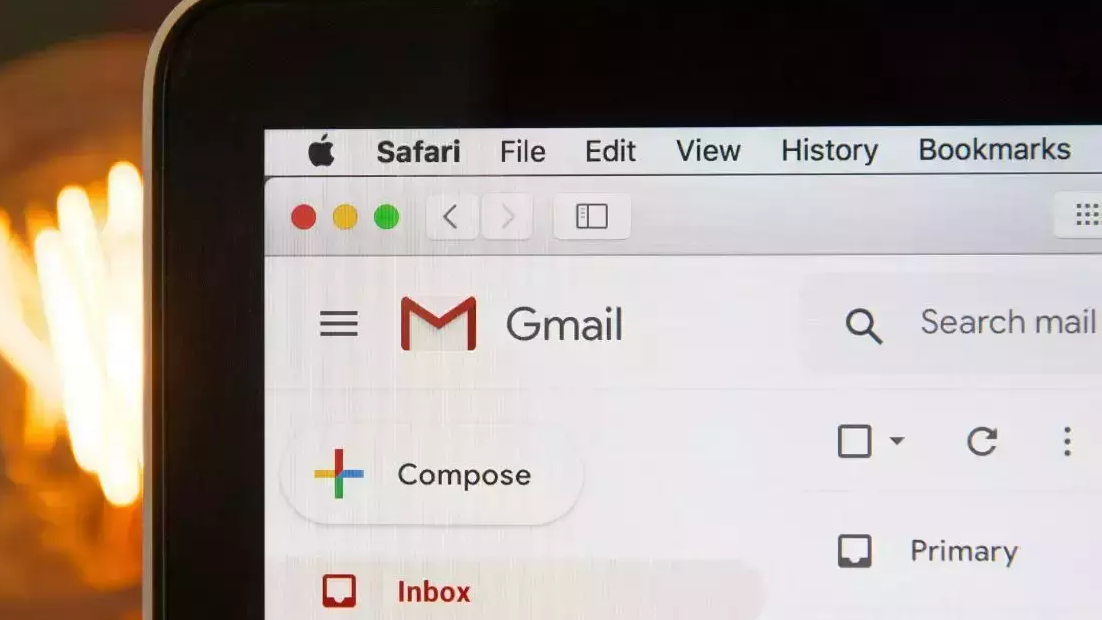
If you’re still experiencing issues with Gmail unable to receive emails after following the steps above, there could be other underlying causes. Here are some additional factors to consider:
1. Server Issues
Check if any server issues on Gmail’s end could be affecting email delivery.
2. Account Suspension
Ensure that your Gmail account hasn’t been suspended or restricted due to policy violations.
3. Domain Configuration
Review your domain’s DNS records to ensure they’re properly configured for email delivery.
4. Email Client Settings
If you’re using an email client, double-check the settings to ensure they’re configured correctly for Gmail.
By addressing these potential issues, you can troubleshoot why your Gmail account is unable to receive emails and take appropriate actions to resolve them.
Conclusion: Gmail Blocking Incoming Emails Solved
In conclusion, email blocking issues can be frustrating, but with the right approach such as a powerful email warmup, you can diagnose and resolve them effectively. By following the steps outlined in this guide, you can determine whether Gmail is blocking your incoming emails and implement solutions to unblock them.
Frequently Asked Questions
1. How to know if Gmail is blocking incoming emails?
There are some signs to look out for incase you feel that Gmail is blocking incoming emails. These include drop in incoming emails all of a sudden, your own emails being bounced back as well as missing out on important emails.
2. Can I stop Gmail from blocking incoming emails?
Yes, you can easily stop Gmail from blocking incoming emails. Here are some ways: review blocked email addresses, adjust filters, check spam folder and monitor deliverability.
Leave a Reply