In the world of email safety, not having a DMARC record can be a concern. Let’s explore why it matters and fix the ‘No DMARC Record Found‘ issue.
Let’s make your emails safer together through the steps that will boost your email security.
What does ‘no DMARC record found mean’?
If you come across the “no DMARC record found” error, it indicates that your domain lacks a published DMARC record. These records are typically published through DNS as a TXT record, informing receiving servers how to handle emails that don’t align with your domain’s specified policies.
“A domain without a DMARC reject policy is not nice, sort of like being naked in the middle of the street.” – Henrik Schack
How to fix no DMARC record found?
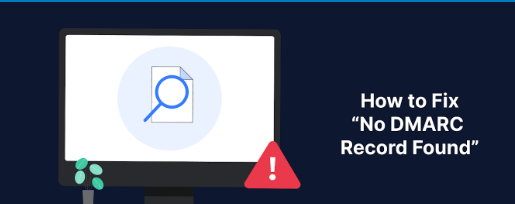
To resolve the issue of “no DMARC record found,” follow these steps:
1. Verifying Error:
- Confirm that the DMARC record is indeed missing for your domain.
- If no DMARC record exists, you’ll see an error message like this:
To fix this error, you should establish a DMARC record. Prior to that, make sure to have SPF or DKIM set up.
2. Setup DMARC:
- If the record is absent, proceed to establish and publish a DMARC policy for your domain.
Setting up DMARC isn’t just about fixing error messages. Email is a major target for attackers.
A whopping 94% of malware comes through email. From spam campaigns harming your organization’s image to phishing attacks using a “trusted” address, DMARC helps secure your domain’s email.
Also, the number of valid DMARC policies in the DNS went up by 28% in the first half of 2021, reaching a total of 3.46 million. This growth rate was double that of the same period in 2020, which saw around 330,000 new records, reflecting a 17% increase from the end of 2019.
As organizations increasingly adopt DMARC measures, it becomes crucial for those who haven’t to promptly address the ‘no DMARC record found’ issue.
Once SPF and DKIM are set up, you can start creating a DMARC policy.
How to Setup DMARC Policy?
To get email authentication right with DMARC, follow a few key steps:
1. Begin by enhancing visibility through setting up a p=none (monitoring mode) DMARC record.
2. Identify owners for each service sending emails on your behalf by collaborating with internal stakeholders.
3. Set up SPF and DKIM for each authorized service.
4. Internally communicate your program to ensure stakeholders are informed and can flag any issues with critical email delivery.
5. Progress to enforcement by adopting a p=quarantine or p=reject policy in DMARC.
6. Continuously monitor DMARC reports for changes in service status, and adjust SPF and DKIM configurations as needed to keep them up-to-date.
How do I enable DMARC records?
Finally, share your DMARC policy by adding a TXT record under the _dmarc subdomain in your domain’s DNS.
For example, you can use the nslookup command to check Uber’s DMARC record.
And these straightforward processes ensure your domain benefits from the enhanced email security provided by DMARC!
Wrap Up
No DMARC Record Found’ hiccup is a breeze with two simple steps. First, confirm if the DMARC record is indeed missing. Once confirmed, dive into action by setting up and publishing a DMARC policy for your domain. This not only supercharges your email security but also adds a shield against phishing threats.
Your Ultimate Ticket to Inbox Success!
Now that you’ve boosted your email security, what’s next?
Boosting email security is not enough; make sure your emails land in the right inboxes, reaching your target audience with precision. We’re here to ensure your messages not only stay secure but also hit the mark with the audience that matters most!
Try Automated Email Warm-Up for a successful email campaign!
Here are the reasons why Email Warm-Up works:
With Email WarmUp, you can warm up cold emails considering its benefits to boost your marketing initiatives and to enhance the overall success of your email campaigns.
Leave a Reply