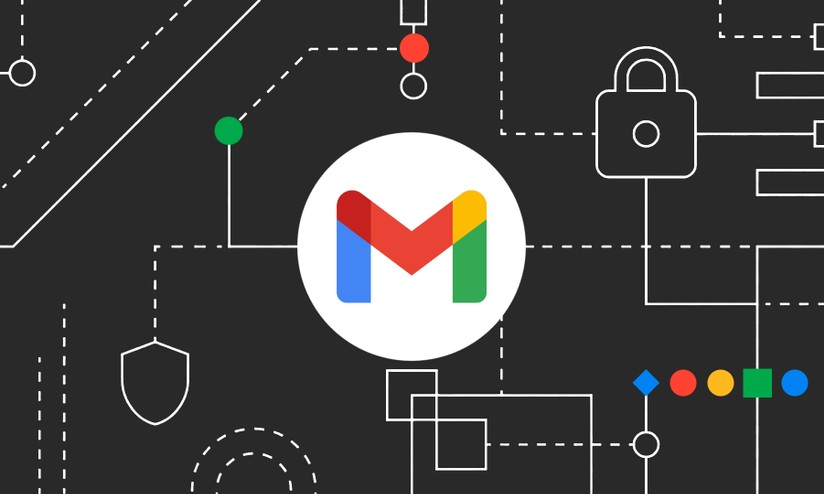
It’s been days since you rolled out your recent email marketing campaign. But you’ve received only a few responses out of the voluminous amount of emails you had sent. Yes—your worst nightmare has come true. Your emails have ended in the dreaded spam folder.
It’s a sinking feeling, isn’t it? I have been there when I started out as an email marketing expert. But in these ten years, I have learnt a lot. There are a lot of reasons as to your Gmail going to spam. Some of them are in your control, while others aren’t.
But this doesn’t mean you can’t take precautions to avoid it. In the first section I will discuss the reasons for your Gmails going to spam. And then, I’ll share some fixes to solve this problem.
Why is My Gmail Going to Spam: Reasons and Solutions
It takes a lot of hard work to build an email subscriber list from scratch, only to find out your email campaigns haven’t been reaching them. It can be frustrating given how competitive the email marketing industry is. In a Statista report, it was found that 58% marketing professionals prefer email marketing over both content and social media management.
If you are unsure of what to do when you land in such a situation where your deliverability rates are taking a hit due to landing in spam, a free call with an email deliverability consultant can help you.
Here are the reasons why your recipients can’t see your emails in their inbox.
1. Problem: Lack of Email Authentication
Since Gmail has rolled out its new and updated guidelines, the authentication protocols have become even stricter. Bulk senders have to authenticate their emails now. This is because most of them don’t secure their systems well, so spammers can easily slip in.
If your Gmail email lacks authentication records like SPF, DKIM and DMARC, then you are likely to land in the spam folder of your recipients.
Solution: Authenticate Your Email Address
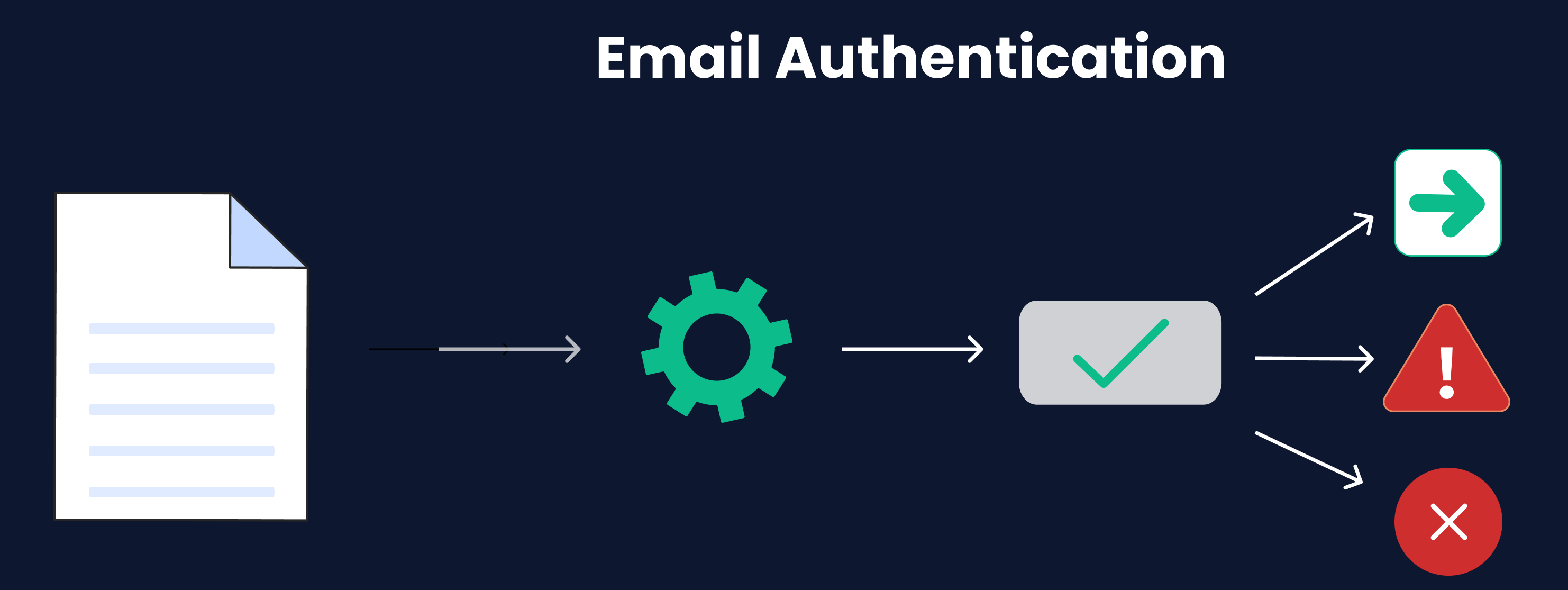
This should be the first step as soon as you make a new domain address. Authenticating your email address is extremely important to let email service providers like Gmail know that your domain is secure.
You should set records for the following:
- SPF: Verifies which servers can send emails from your domain.
- DKIM: Adds a digital signature to confirm email authenticity.
- DMARC: Enforces SPF and DKIM policies and provides authentication reports.
Instead of handling technical tasks yourself, let a free email deliverability consultant handle things. Schedule a free call today!
2. Problem: You Haven’t Added an Unsubscribe Button
While no one wants their email audience to unsubscribe, it is essential to enable a one-click unsubscribe tab in your emails. Following the new Gmail guidelines, sender who do not adhere to this rule are likely to land in the spam folder.
Solution: Enable Hassle-Free Unsubscription
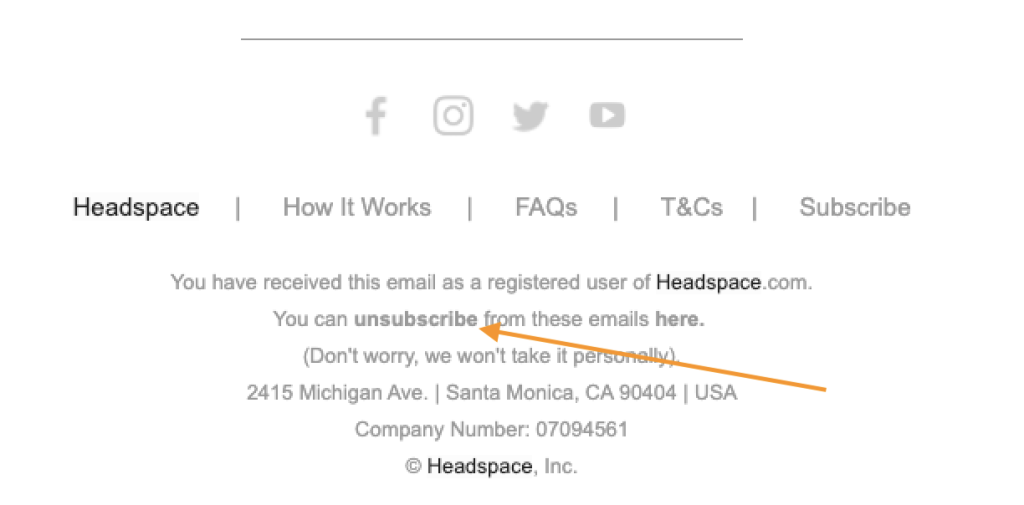
Add an unsubscribe tab that allows users to opt out in just one click. You must make the tab accessible to avoid getting under the spam radar of ESPs. Add one unsubscribe button at the top of the email and one in the end.
3. Problem: Your Content Triggers Spam Filters
Words or phrases that trigger spam filters can harm your email’s chances of being delivered, especially with Gmail’s filters. To boost deliverability, steer clear of using these terms in both your subject lines and the body of your emails. These words include:
- Free
- Urgent
- Win
- Discount
- Hundred Percent
- Lottery
Solution: Optimize Your Content to Avoid Spam Content
Instead of such words, focus on sending valuable and relevant content to your audience. By recognizing and avoiding these trigger words, you can significantly boost your email deliverability and ensure your messages reach the right inbox. You should check email for spam triggers before you reach out to recipients.
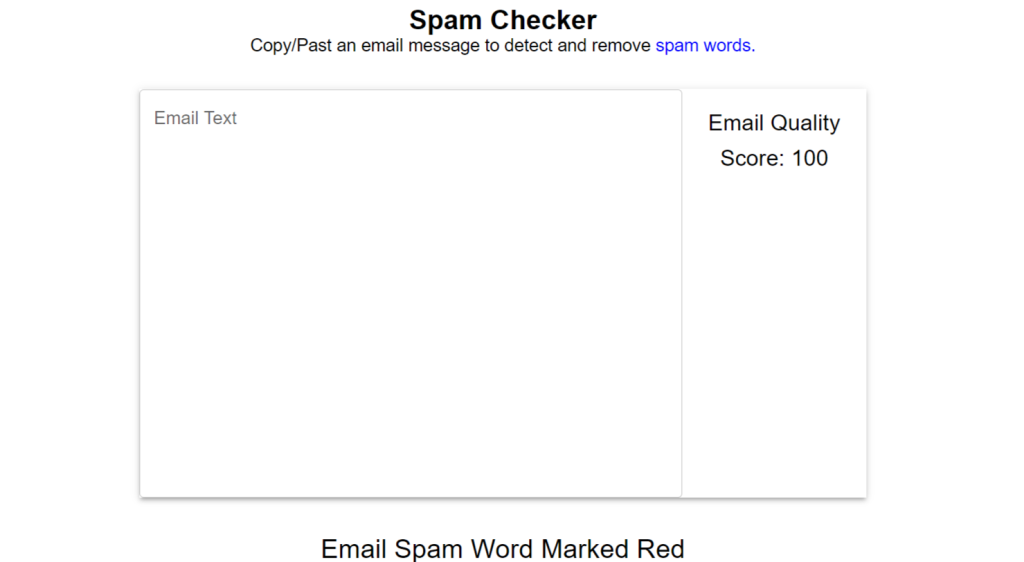
4. Problem: Your Domain Has Low Sender Reputation
A poor sender reputation can severely damage your email deliverability by landing your mails in the spam folder. And this is an absolute buzzkill for businesses.
If you’re constantly being flagged for spam, your emails may never even reach your customers, leading to lost opportunities, bad engagement, and ultimately harming your brand’s trust and credibility.
Solution: Work on Building Your Domain’s Sender Reputation
To resolve this, you’ll need to focus on rebuilding your email sender reputation. You can achieve this through email warmup, which steadily improves your deliverability rates and helps restore your reputation with email providers.
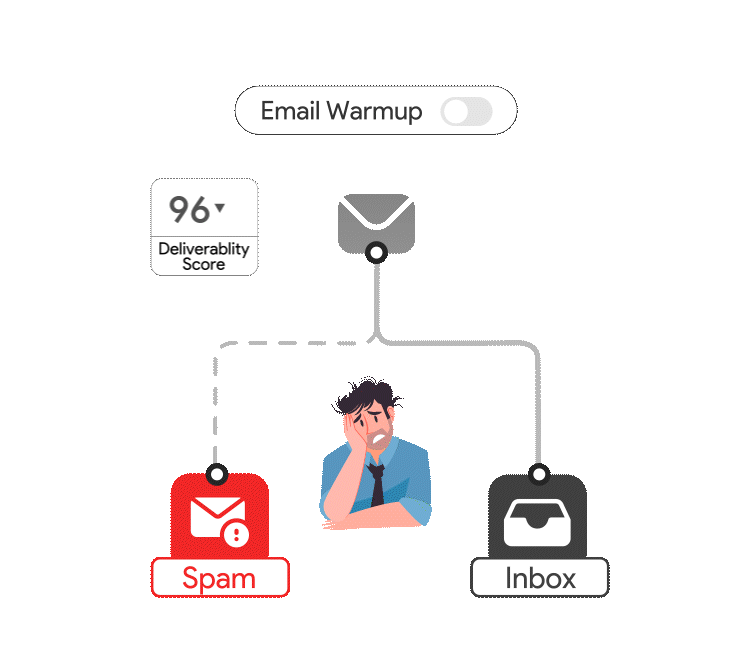
Sending bulk emails at once can bring your domain in the wrong spotlight among email service providers, pushing your mails in spam. To avoid this, use email warm up. Start by connecting your mailbox to it. It will send a few emails on your behalf to active addresses that interact with them by replying, starring and opening your mails. As per your settings, it’ll gradually increase the amount over time to improve sender reputation and eventually bring up deliverability rates.
Also, keeping your email list clean is essential. A free email verification API can help you remove inactive or incorrect addresses. If you don’t do so, you will keep sending mails to addresses that bounce your messages, harming your deliverability rates. Using email verification API helps in bettering your email deliverability rates. And the more you land in your recipients’ inboxes, the better your reputation gets!
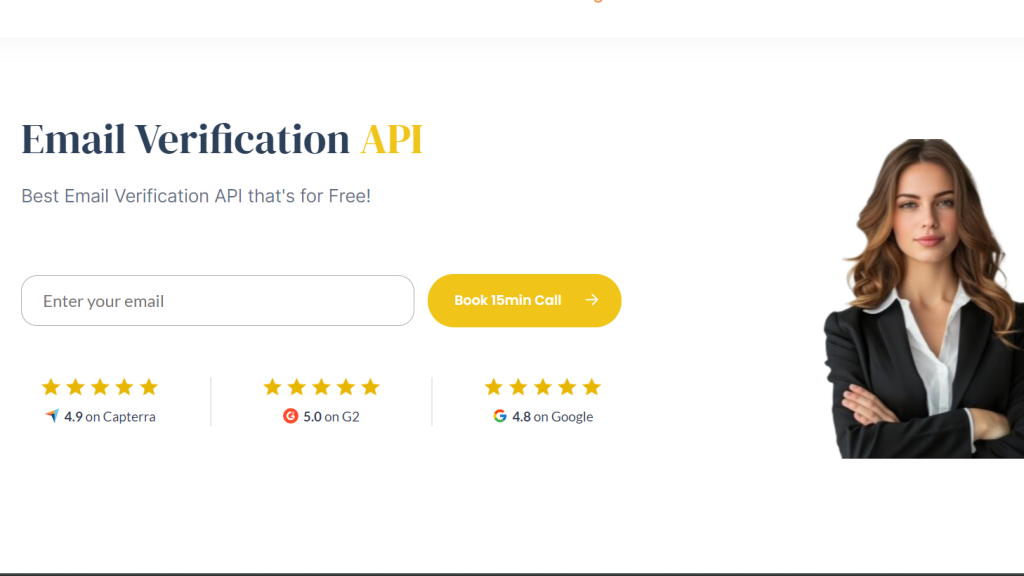
Conclusion: Gmail Going To Spam
If your emails are ending up in Gmail’s spam folder, it can seriously impact your communication and engagement. To prevent this, focus on improving your sender reputation by using tools like email warmup, maintaining a clean email list, and avoiding spammy content.
By following these practices, you can boost your deliverability and ensure your emails reach the inbox. If issues persist, a free email deliverability consultant is always available for a free consultation for valuable insights.
Frequently Asked Questions
1. How to pass Gmail spam filter?
If you want your emails to pass the spam filter, you need to first identify the spammy contents of your email and omit them. In simple words, you need to optimize your email in accordance with the Gmail anti-spam guidelines.
2. Why does my Gmail land in spam?
There are a variety of reasons why this happens. This has mostly gotten everything to do with authentication issues, spammy content in your email, having low deliverability rates and a poor sender reputation.
Leave a Reply