
In a world where more than 81% companies use email as a marketing channel, there is always a risk of spammers lurking around. While you as a sender want to make sure your mails land in the inbox, it may not always happen. And your email will be piled among other spammers in the spam box.
For ten years, I have worked with businesses as an email marketer. And this problem of Gmail emails going to spam is more common than you might think. A free email deliverability consultant can help you with this.
But if you let this issue pile on bit by bit, without doing anything, then you are in deep trouble.
This is not to say you cannot fix it. You can and here is how.
Gmail Emails Going to Spam: Reasons and Solutions

Your Gmail emails end up in spam is because they trigger spam filters. Email service providers like Google and Yahoo have come up with strict policies against spammy content. Since then, senders are taking a second look at what they send. Doing this can greatly benefit you too.
When you check your email for spam for free, you will be able to identify the mistakes you are making. Secondly, you will better your deliverability rates, going out of the spam folder and right into the inbox!
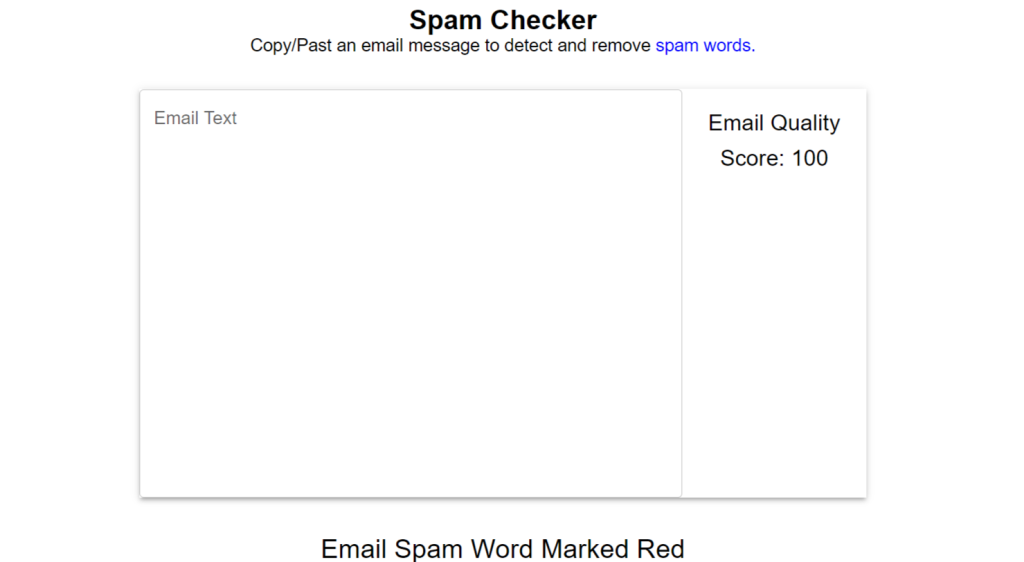
Here are some things you should absolutely NOT use in your email:
- Excessive punctuations, special signs and emoticons
- Spammy subject lines
- Trigger words like ‘win’, ‘big’, ‘free’, ‘just for you’, ‘exclusive,’ and much more
- Heavy attachments
- Imbalanced image to text ratio
Now that you know that spam triggers are the reason behind your Gmail emails going to spam, let us see why this happens and how to fix it.
1. Reason: Your Domain Has Poor Sender Reputation
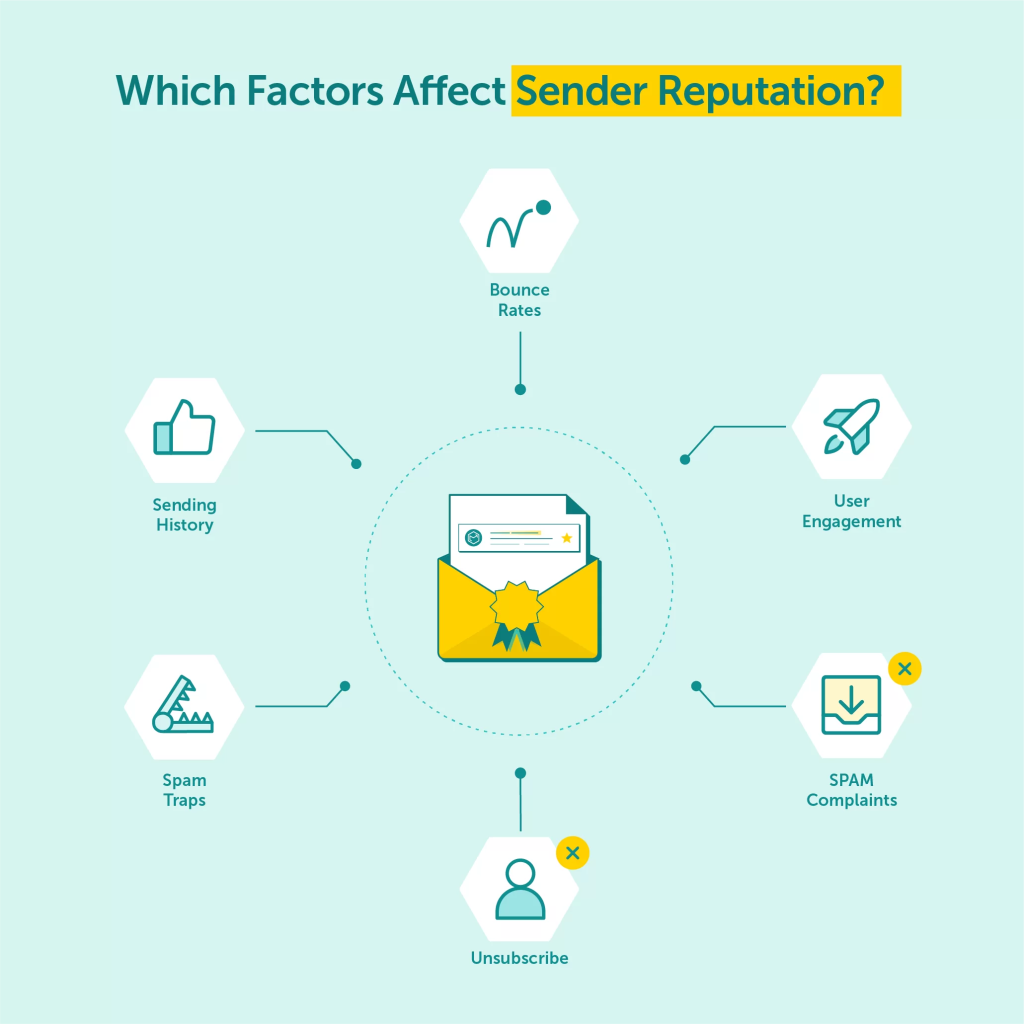
A poor sender reputation means that your email metrics are at an all time low. This means if your bounce rates and unsubscribe rates are high, your email deliverability is also likely to take a hit.
Solution: Improve Your Sender Reputation
To fix this, you need to improve your email sender reputation. There are various ways to go about this like. With a free email warm up, you can improve deliverability rates which will better your sender reputation.
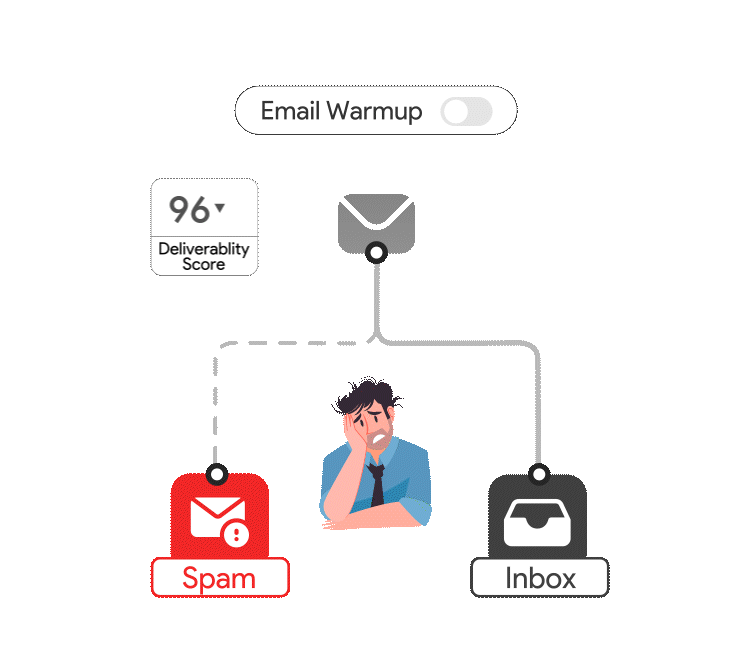
This includes regularly measuring your email metrics as well as reaching out to your customers. Now, you absolutely do not want to overwhelm the recipients with large volume of emails at once. This is where you need to use email warm up. By starting with smaller volumes and slowly ramping up, you can avoid triggering spam filters and make sure your emails reach your recipients’ inbox.
Other ways to improve mail sender reputation include having a clean mail list. Using a free email verification API lets you have filter out inactive and invalid email addresses. This also improves your deliverability rates.
Note: If you are having trouble maintaining high deliverability rates, you would benefit from a free consultation with an email deliverability consultant.
2. Reason: You Do Not Have an Unsubscribe Button
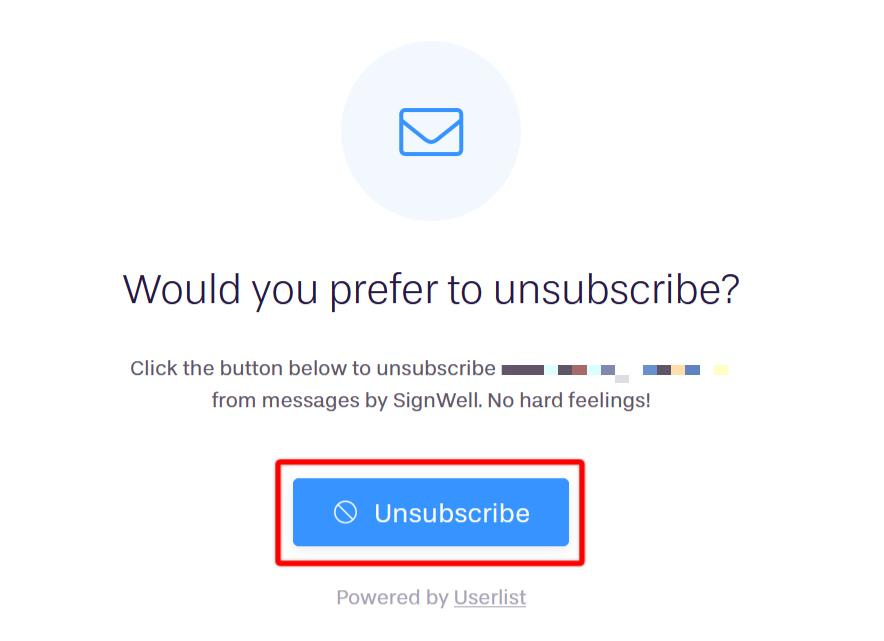
Do you find it frustrating when gyms make it hard for you to leave their memberships behind? They will make you go in and out of your bank and you end up bad mouthing them to anyone who would listen.
It is kind of the same thing here. If you do not make an unsubscribe button accessible, spam filters will catch you. Recipients should have access to an unsubscribe tab. If they do not, they are likely to mark you as spam.
And even if recipients don’t notice, ESPs will.
Solution: Add an Unsubscribe Button
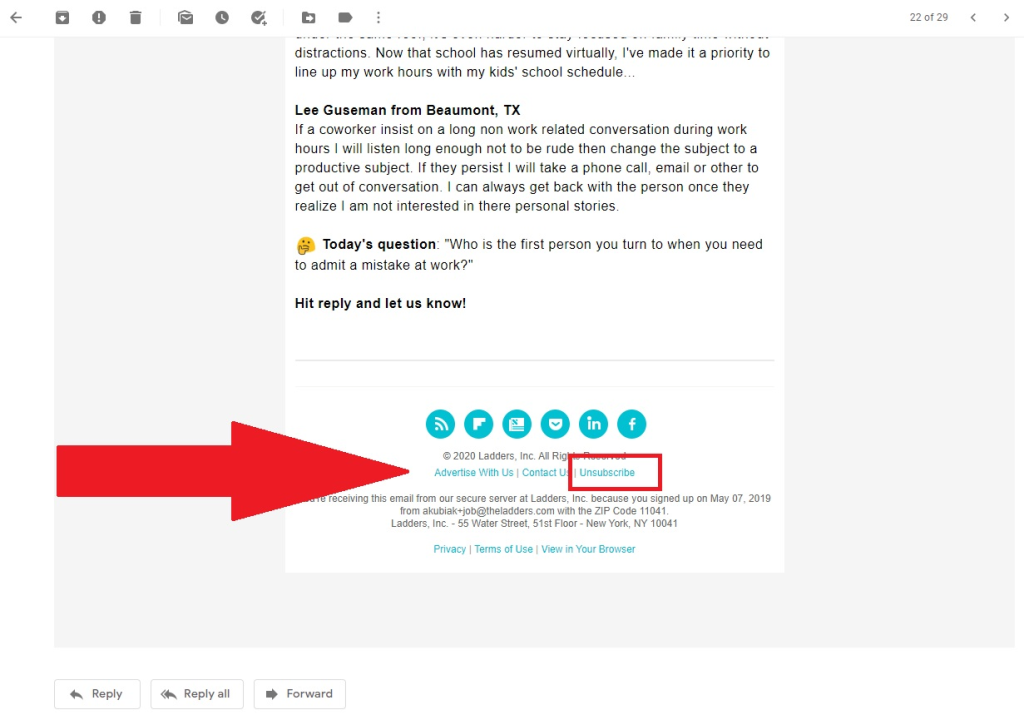
Adding an unsubscribe tab to your emails let ESPs know that you are legit. Otherwise, you are inviting being marked as spam with open arms. You must add two unsubscribe tabs in your email – one at the beginning and the other at the end of the email.
3. Reason: You May Be Using Link Shorteners

In the appeal of wanting to appear organized and professional, businesses think that using URL shorteners are going to do them any good. But the thing is, email providers despise them. They know that these generic short links are generally used by spammers to lure victims to malicious sites.
So even if you are legitimate and do not intend any harm, your email will be marked as spam in case you have such tools.
Solution: Use Links That Showcase Your Domain or Company Name
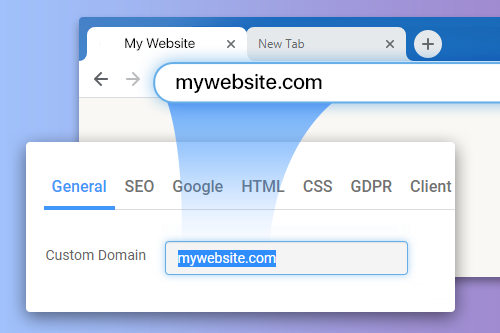
To avoid this problem, the best thing would be to share links that explicitly show your company or domain name. This way, email providers are not suspicious about where the link is going. Branded links are less likely to be mistaken for spam. This way, your emails will reach your recipients’ inboxes, improving your overall deliverability.
Conclusion: Gmail Emails Going to Spam Can Be Fixed
A large number of emails land up in the spam folder every single day – even as every second we speak. So, using our given methods will help you avoid landing yourself in trouble. Free tools like email warm up can help you maintain consistency in when you send your mails. Using the best email verification API in the market is the cherry on top you absolutely need!
Let your emails shine through exceptionally with content optimized in compliance with spam triggers. And don’t forget to use domains and links that explicitly show where the link is gonna take them.
And when you have followed all these steps, you add an extra layer of security in your email marketing process, letting you explore new things.
Frequently Asked Questions
1. How do I stop my Gmail emails from going to spam?
To avoid your Gmail emails from going to spam, make sure the content you are sharing does not flare spam triggers, do not use heavy attachments or URL shorteners. And don’t forget, no bulk emailing. If you have a poor sender reputation, then focus on improving it.
2. Is it possible to stop my emails going to spam on Gmail?
Yes, by following various methods you can stop your emails from going down to the spam folder. These include maintaining a positive sender reputation, having a professional domain, authenticating your emails and using a warm up tool to warm up your emails.
Leave a Reply